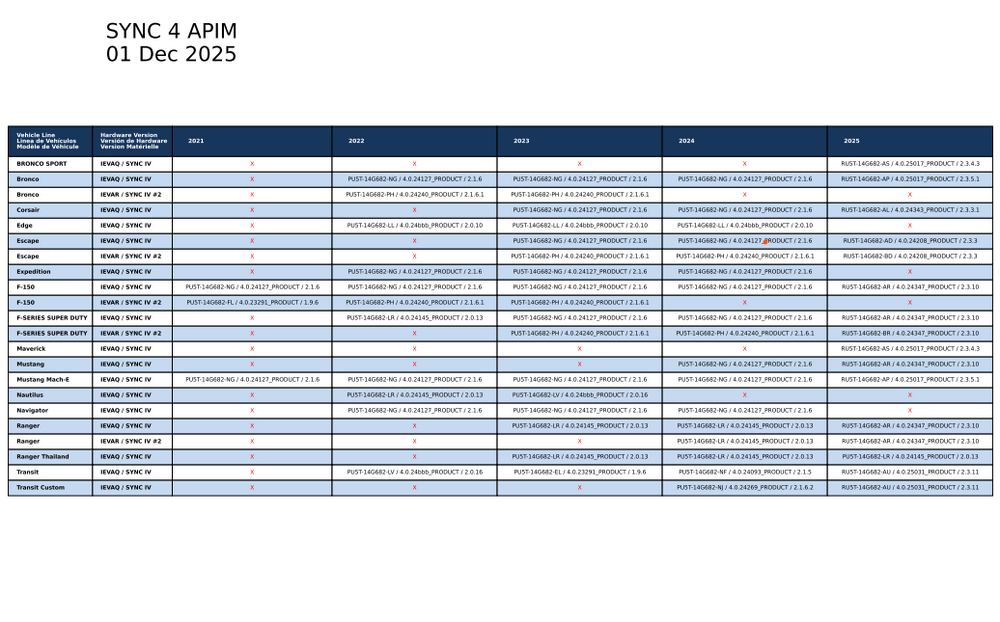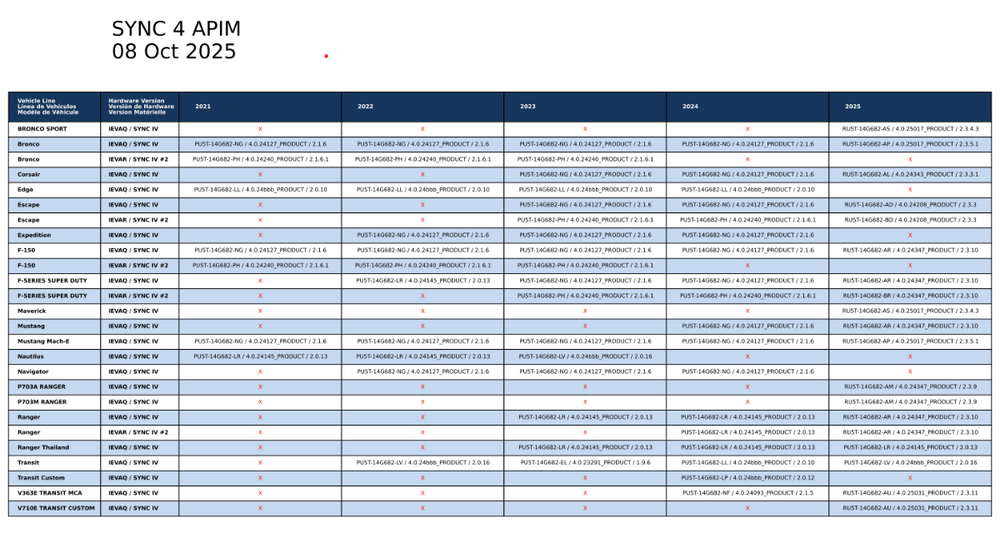-
Posts
612 -
Joined
-
Last visited
-
Days Won
21
Content Type
Profiles
Forums
Gallery
Everything posted by Wubster100
-

Driving lights
Wubster100 replied to Ripp6957's topic in Glass, Lenses, Lighting, Mirrors, Sunroof (BAMR), Wipers
The fog lights use 20 gauge wire. They are just small LED lights. If you try to draw more power, the BCM will trip. The BCM utilizes an Field Effect Transistor (FET) protective circuit strategy for many of its outputs, for example, lamp output circuits. Output loads (current level) are monitored for excessive current (typically short circuits) and are shut down (turns off the voltage or ground provided by the module) when a fault event is detected. If the lights use 300 watts at 12V DC, it will draw about: 25 amps. Current = Power / Voltage. 300 W / 12 V = 25 amps (often more at startup). Instead, you should run new wires, fuses, and relays. -
Yep. Search: site:fordedgeforum.com whatever you want to search here
-

2024 Ford Edge climate controls on touch screen
Wubster100 replied to kezug's topic in 2019-Current Edge & Nautilius
This is why I want to get IPC climate control to work. The climate control could be adjusted with the steering wheel switches. -

2020 Edge Titanium Battery Recommendation...
Wubster100 replied to DNBush's topic in 2019-Current Edge & Nautilius
This problem seems to happen with many Fords. My battery is almost 6 years old now. I have had the symptoms for about a year now. No start stop, radio powers off, no Fordpass, no keyless entry, etc. However, AGM batteries do a better job at hiding symptoms of a bad battery than lead acid. An old AGM battery will still start the car, but the battery will be very slow to accept charge. Some battery testers can be fooled by AGM batteries. Conductance testers estimate battery health by sending a tiny AC signal into the battery. AGM batteries will often show normal voltage, okay conductance, and acceptable internal resistance even when the battery is old and nearly worn out. Battery testers that actually put a real load on the battery will reveal the true battery health. The Edge is equipped with a slightly smaller H6 battery, while the Lincoln Nautilus is equipped with a slightly larger H7 battery. -

Problem with camera heating
Wubster100 replied to Iroga's topic in Glass, Lenses, Lighting, Mirrors, Sunroof (BAMR), Wipers
When testing, what does the ambient air temperature value show in the live data? The heater may be commanded on if the ambient temperature is below 5°C (41°F). -
Do not forget to reprogram your tire size so that the speedometer, odometer, driver assistance, and safety features all continue to work properly. A one inch change will not affect much, but it is worth noting.
-
Yep, Raptor style is available online. I vote for amber lights because they are more like amber marker light.
-

Washed remote fob
Wubster100 replied to Breez's topic in Alarms, Keyless Entry, Locks & Remote Start
I upgraded my key fob so I could get remote start. So I decided to get the full key fob with all buttons, including trunk release. When I click the trunk release button 2x, it simply opens the trunk just the same as pressing the button on the bottom of the trunk. I do not have a power liftgate, so I still have to manually lift it open. I also changed the panic button from one press to two presses because I would accidentally set it off. One solution may be to replace the key fob with one that doesn't have the trunk release button. I don't know why the trunk button causes problems, because you have to press it twice to open, so it is difficult to accidentally press. -

Fan/Interior light shut on/off while braking or accelerating
Wubster100 replied to magnum3672's topic in 2011 Edge & MKX
What year/model/trim? Did you do BMS reset? -

Washed remote fob
Wubster100 replied to Breez's topic in Alarms, Keyless Entry, Locks & Remote Start
What is wrong with the trunk release button? -
It has been done before all custom made.
-
First off, I would put aside the RCM / BECMB DTC and focus on the parasitic power draw. It is likely that the RCM or BECM-B are the cause of the battery drain, but you should complete a parasitic battery drain test to confirm and find the issue. Parasitic Battery Drain Job Aid.pdf Airbag and Seatbelt Pretensioner Supplemental Restraint System (SRS) - Overview The RCM continually receives and monitors inputs from the OCSM, BECMB and various other hard-wired switches and sensors. If the RCM detects a sudden vehicle deceleration and/or lateral deceleration based on the information received from the various sensors, and determines that deployment is necessary, the RCM applies voltage and current to deploy the appropriate SRS components. Extended Power Module [BECMB] The BECMB provides system voltage to the RCM and OCSM when the ignition is ON. Additionally, the BECMB is designed to ensure that the RCM and OCSM remain powered on if the ignition is turned off while the vehicle is moving at a speed greater than 4 km/h (2.5 mph). If the ignition signal is active / high while the vehicle is travelling at a speed above 4 km/h the BECMB maintains system voltage on the RCM and OCSM power supply circuits. If the ignition signal is lost, missing, or below a certain threshold while the vehicle is travelling at a speed above 4 km/h (2.5 mph), the BECMB maintains system voltage on the RCM and OCSM power supply circuits and a telltale appears in the IPC. If the vehicle speed rises above the threshold again, the BECMB does not reactivate the power supply to the RCM and OCSM. They remain off until the ignition is turned on again. If a vehicle is parked, with the ignition off, the BECMB does not provide power to the RCM and OCSM. If the vehicle begins to move, while the ignition is still off, the BECMB does not power the RCM or OCSM. When the vehicle has been started using the remote start feature (if equipped), the ignition status is off, but the BECMB powers the RCM in order to detect a collision and disable the fuel pump, if necessary The BECMB supplies system voltage to the RCM and OCSM, based on HS-CAN1 inputs and the ignition input. The BECMB requires PMI when being replaced. Refer to the diagnostic scan tool instructions to carry out PMI. Supplemental Restraint System (SRS) Depowering WARNING: Incorrect repair techniques or actions can cause an accidental Supplemental Restraint System (SRS) deployment. Never compromise or depart from these instructions. Failure to precisely follow all instructions could result in serious personal injury from an accidental deployment. WARNING: Incorrect repair techniques or actions can cause an accidental Supplemental Restraint System (SRS) deployment. Never compromise or depart from these instructions. Failure to precisely follow all instructions could result in serious personal injury from an accidental deployment. Determine if a SRS fault is present. Turn the ignition OFF and wait 10 seconds, then turn the ignition ON and monitor the airbag warning indicator. The airbag warning indicator illuminates continuously for approximately 6 seconds and then turns off. Continue to monitor the airbag warning indicator for approximately 30 seconds as this is the time required for the RCM to complete testing of the SRS. If a SRS fault is present the airbag warning indicator either fails to light, remains lit continuously or flashes. The flashing may not occur until approximately 30 seconds after the ignition has been turned from OFF to ON. If this occurs, diagnose and repair any SRS faults before proceeding with other repairs. If after the ignition has been turned ON for 30 seconds the airbag warning indicator remains unlit with no chime or SRS message displayed in the message center, no SRS fault is present. If the airbag warning indicator is inoperative and a SRS fault exists, a chime sounds in a pattern of 5 sets of 5 beeps or a message displays in the message center. If this occurs, diagnose and repair the airbag warning indicator and any SRS faults before proceeding with other repairs. No SRS Fault Present (with ignition ON, airbag warning indicator stays off after prove out) WARNING: Turn the ignition OFF and wait one minute to deplete the backup power supply. Ignition must remain OFF until repair is complete. Failure to follow this instruction may result in serious personal injury or death in the event of an accidental deployment. Turn the ignition OFF and wait one minute before continuing vehicle service. SRS Fault Present Turn the ignition OFF. Remove the RCM fuse or if equipped, BECMB fuse(s). For a vehicle equipped with a 3 blade BECMB/ GWM fuse, install a 2 blade 10A fuse at the GWM position to allow the scan tool to communicate with the vehicle network. Turn the ignition ON. Using a diagnostic scan tool, carry out a Network Test. Verify that the RCM and, if equipped, BECMB does not respond to the Network Test. If the RCM or BECMB pass the Network Test, remove the correct RCM or BECMB fuse and repeat the Network Test to verify before proceeding. Turn the ignition OFF. Disconnect the battery. Wait at least one minute before continuing vehicle service. BECMB Installation To install, reverse the removal procedure. Repower the SRS. For a new BECMB, do not prove out the SRS at this time. Refer to: Supplemental Restraint System (SRS) Repowering. NOTE: This step is only necessary when installing a new BECMB. Using a diagnostic scan tool, complete the PMI process for the BECMB following the on-screen instructions. If a new BECMB was installed, prove out the SRS as follows: Turn the ignition from ON to OFF. Wait 10 seconds, then turn the ignition back to ON and monitor the airbag warning indicator with the airbag modules installed. The airbag warning indicator illuminates continuously for approximately 6 seconds and then turns off. If a SRS fault is present, the airbag warning indicator either fails to light, remains lit continuously or flashes. The flashing might not occur until approximately 30 seconds after the ignition has been turned from OFF to ON. This is the time required for the RCM to complete the testing of the SRS. If the airbag warning indicator is inoperative and a SRS fault exists, a chime sounds in a pattern of 5 sets of 5 beeps. If this occurs, diagnose and repair the airbag warning indicator and any SRS faults. Electrically, the BECMB is located on the HS1-CAN network. It is physically located somewhere nearby the RCM, underneath the center floor console. The BECMB requires PMI when being replaced. Refer to the diagnostic scan tool instructions to carry out PMI. This means that the AsBuilt data of your BECMB will need to get copied over from the old one to the new one. Yes. Ensure you properly power down and power on the SRS system to safely work on it. Remember your health and safety. You need to have the skills to troubleshoot the electrical issues and work safely. You can use FORScan to program the new module if it gets replaced. You also must remember the importance of your health an safety.
-

Wiring for Paddle Shifters - Sport & non-Sport
Wubster100 replied to omar302's topic in 2011 Edge & MKX
Ford still does this today. They write features in the owners manual, but they don't actually exist in the vehicle. This can be seen in the 2019-2024 Edge owners manual with auto hold and the vehicle distance indicator. The solution to auto hold is that you need a FCIM with the auto hold button. The solution to the distance indication is a simple AsBuilt change. Because the feature is listed in the owners manual and found on the explorer sport, there is a very high chance that you can get it to work. -
Generally, you do not want to reset the BMS unless the battery has been replaced. However, your battery is newer, so it would not hurt to reset the BMS.
-
The transmission must be warmed to operating temperature. Confirm the temperature with a scan tool. The vehicle must be level. Use the transmission leveling plug on the side of the vehicle. Change every 30k miles. The owners manual shows intervals. Yes, there is a drain plug, fill plug (the rubber vent that you removed), and a leveling plug. There is no specific quantity. You must overfill the transmission, then use the leveling plug to drain excess fluid. Mercon ULV / Valvoline Mercon ULV equivalent. Do not use anything else, such as Mercon V or LV. There is no transmission dipstick. DO NOT insert anything into the transmission other than the fluid. See these threads:
-

Adding Light to the Trunk
Wubster100 replied to Iroga's topic in Interior, A.C., Heat, Interior Trim
If is on the lower right side. -
The BMS will get disabled when you turn auto stop start off in FORScan.
-

Considering a 2022 Edge Titanium.... thoughts?
Wubster100 replied to Lifeisabeach's topic in 2019-Current Edge & Nautilius
Male sure the vehicle is upgraded to the latest version of SYNC 4 BEFORE you purchase it. There were many weird bugs and issues with SYNC 4, but most of them have been resolved with software updates. The latest version: https://www.fordservicecontent.com/ford_content/pdf/tsb/SYNC4LatestLevelSummary.pdf -
If you connect your phone to your vehicle using only a wired connection, such as using USB wired CarPlay or Android Auto, 911 assist will not work if Bluetooth is disabled on your phone! Instead, the system will search for another previously paired phone in the vehicle, and if it successfully connects, it will place the call through that phone. Do not disable Bluetooth on your phone. Before using CarPlay or Android Auto, ensure your phone is paired to the vehicle with Bluetooth. What is 911 Assist? 911 Assist is a SYNC system feature that can call for help. HOW DOES 911 ASSIST WORK? If a crash deploys an airbag, excluding knee airbags and rear inflatable seatbelts, or activates the fuel pump shut-off, your vehicle may be able to contact emergency services by dialing 911 through a paired and connected Bluetooth enabled phone. Not all crashes deploy an airbag or activate the fuel pump shut-off. If a connected cell phone sustains damage or loses its connection to SYNC during a crash, SYNC searches for and tries to connect to a previously paired cell phone. SYNC then attempts to call the emergency services. Before making the call: SYNC provides about 10 seconds to cancel the call. If you fail to cancel the call, SYNC attempts to dial 911. SYNC says the following, or a similar message: SYNC will attempt to call 911, to cancel the call, press Cancel on your screen or press and hold the phone button on your steering wheel. If you do not cancel the call and SYNC makes a successful call a pre-recorded message plays for the 911 operator. The occupants in your vehicle are able to talk with the operator. Be prepared to provide your name, phone number and location immediately because not all 911 systems are capable of receiving this information electronically. During an emergency call the system transmits vehicle data to the emergency service. SYNC must be powered and working properly at the time of the incident and throughout feature activation and use. The 911 Assist feature must be set on before the incident. You must pair and connect a Bluetooth enabled and compatible cell phone to SYNC. A connected Bluetooth enabled phone must have the ability to make and maintain an outgoing call at the time of the incident. A connected Bluetooth enabled phone must have adequate network coverage, battery power and signal strength. The vehicle must have battery power and be located in the U.S., Canada or in a territory in which 911 is the emergency number. Note: If any user sets 911 Assist to on or off, that setting applies for all paired phones. If 911 Assist is switched off and the phone is connected to SYNC, an icon displays on the status bar. Note: Every phone operates differently. While SYNC 911 Assist works with most cellular phones, some may have trouble using this feature. EMERGENCY CALL LIMITATIONS The SYNC 911 Assist feature only operates in the U.S., Canada or in a territory in which 911 is the emergency number. Your cellular phone or 911 Assist hardware sustains damage in a crash. The vehicle's battery or the SYNC system has no power. The phone(s) thrown from your vehicle are the ones paired and connected to the system.
- 1 reply
-
- 2
-

-
Nice. One thing I recommend is that you probably have software updates for the transmission and AWD module.