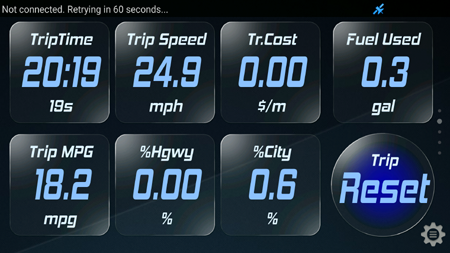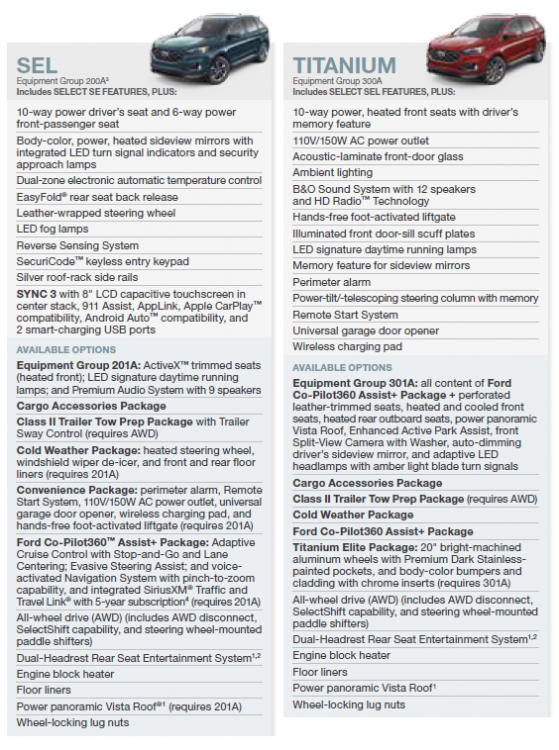-
Posts
608 -
Joined
-
Last visited
-
Days Won
58
Content Type
Profiles
Forums
Gallery
Everything posted by Gadgetjq
-

Love our 2010 Edge but Maintenance Costs Have Been High
Gadgetjq replied to Mary Ann's topic in Owner Impressions
For that kind of money (even in Canadian $$) you could have purchased two more 2010 models to use for parts! A 2010 Edge hood on eBay sells for about $500. If it needs paint matching maybe double that so call it $1000. Like aKirby I'm thinking a decimal point skidded to the right a few notches. -

What have you done to/with your Edge/MKX today?
Gadgetjq replied to WWWPerfA_ZN0W's topic in Accessories & Modifications
Once 1004ron pointed me to the correct panel (thanks!) this was a simple project. Here's a quick video of my result: -

What have you done to/with your Edge/MKX today?
Gadgetjq replied to WWWPerfA_ZN0W's topic in Accessories & Modifications
I don't have a clue which of those persons represent a seat. Just a guess #1 would be driver, #2 passenger and the other two would be for the back seat. I just used "Vehicle" which 'should' move any window that's going to move and changed these three items: BdyCM (As-Built): 726-17-01 0101 0101 014A 726-17-02 0101 0101 014B 726-30-01 0101 0000 0060 I used the GT animated open and close screen and really liked that blue dotted background for quite awhile. Unfortunately if you update Sync3 to Build 19205 (most recent) GT will go away completely. That'll leave you with all the other fairly standard themes. If you have the Configurable Splash Screen option turned on you can play with all the options. Whatever you choose from that screen is only active during that engine run. It'll revert back to whatever you have set by FORScan next time the Edge is started. To turn the config screen on: APIM 7D0-01-02 *xxx xxxx xxxx Brand: 0=Ford, 8=Lincoln, C=Configurable Splash Screen It'll show up on your last options screen. -

What have you done to/with your Edge/MKX today?
Gadgetjq replied to WWWPerfA_ZN0W's topic in Accessories & Modifications
Lots of worthy changes there SU. Unfortunately you can 'not' use the global open/close for the moon roof or rear windows. Been there, tried that. -

SYNC3 Map Updates Available On Line
Gadgetjq replied to jmr061's topic in Audio, Backup, Navigation & SYNC
Updating the map (latest is 1.18) doesn't update Sync. They're separate updates 'unless' you try the two usb update to Sync 3.4. That's a side load, not available directly from Ford but updates the map along with Sync. When map V1.19 will be released is anyone's guess. V 1.18 was posted late last year if that's any guide. -
The most commonly mentioned oil leak source for the 3.5L engine on Edge forums seems to be the oil pressure switch. The switch is located below and behind the alternator so you might want to look around that area to see if it could be the culprit. If it is, here's a link to a video showing how to get it out and replace it. Jump to about 10:30 into the video to get to actual location information.
-
Hi Tiffany, You didn't mention the year of your Edge (you can add it to your profile in 'current vehicle') and there 'might' be some differences year to year. I just went to the garage to confirm my thinking and...yep, it chimes three times when closing whether I use the tailgate button or the dash button. It does the same no matter which button I've used to open it. I didn't try the kick to close. Maybe check your owner's manual to see if there's mention of the tailgate warning chime. There's no mention of it in mine.
-
I'm thinking you have a cable problem. Android Auto (and Apple Car Play) need really good cables to pass a 'lot' of data from phone to head unit. Many cheap eBay/Amazon cables just don't cut it. Try to find the 'original' charging/data cable that came with your new phone. Plug it into one of the 'data' ports (the two in the front storage cubby). Make sure AA is turned on in Sync (it's one of the choices in setup). It's your choice whether AA will autostart as soon as you plug your phone in or whether you'll choose it from the bottom row of icons in Sync. And finally, be sure your AA app is up to date on your phone. It received a major update just a few months ago. Cheers!
-
Different part numbers. The lighted center bar is FT48-13B433-BJ. The non lighted bar is the same number except the last two are AJ. On Titanium and Sport models the lighted center bar is 'not' a brake light. It's only on with the headlights. There are several threads on this subject in this forum. Here's a link to one:
-
Sadly, yes. Ford deleted the hood insulation along with the engine top sound deadening cover and....one of the two horns beginning with the '19 model. Good news, you've already found the under hood insulator that's a very simple install, the engine cover is the same for all late model 2.0L engines so you should be able to find one on eBay or a local wrecking yard. As for the horn, adding a second one is as simple as ordering a second horn and attaching it to the existing bracket or have some more eBay or wrecking yard fun to find a replacement. Oh, congrats on your new Edge! You've made a great choice.
-

2020 Edge ST USB Browsing while in motion
Gadgetjq replied to broid's topic in Audio, Backup, Navigation & SYNC
Alrighty then! If you're really interested in modifying things like 'in motion' and dozens of other things check out this tutorial: http://www.2gfusions.net/showthread.php?tid=4573 and/or go to the FORScan web page to read the FAQs and download the program: forscan.org . After downloading you can request a (free) two month (renewable) license to use the program. To use FORScan you need a code reader that plugs into your OBDII port. They're easy to find on eBay but most of those cheap $20 readers are just junk. To see 'all' of the Edge (and other Ford) modules products from OBDLink are very popular. They offer a wired reader that plugs directly into your laptop to make changes ( https://amzn.to/39R5qpy ) and Bluetooth/WiFi readers that can stay plugged in 24/7 allowing you to see pretty much every important function of your Edge while you're driving from temperatures to actual turbo boost (my main screen is shown in photo below). If you have an Android phone you can use the OBDLink MX ( https://amzn.to/3bXkbsO ), if you have an iOS device you should use the MX+ which also works well with Android. Below is a list of changes I've made to my Edge. Windows close and open using remote fob (some Edge's come from the factory with close function disabled) Double horn honk when walking away from running car disabled Horn honk when pressing fob lock button a second time disabled Secure idle (aka police mode) turned on (transmission can't be taken out of park if fob isn't in car) Chime when door is ajar disabled Show heated and cooled seat icons on Home and Climate screens Change number of turn signal flashes after quick tap on lever from factory 3 to 6 Move DRL function to high beam bulbs (after replacing halogen headlights with HID) Turn DRL off on the side turn signal is flashing (makes signal more visible) Turn hyperflash off (after replacing front turn signal bulbs with LED switchbacks) Changed screen theme Use navigation while moving enabled Changed power point timeout from factory 18 hours to 30 seconds (you can set it from zero to 18 hours) So, learn about FORScan then have fun! As mentioned earlier some of these changes might not work for the '20 models. Always back up your factory settings before making changes so you can go back to stock easily. Cheers! 1st pic, screen grab of main page with data displayed using Torque Pro app 2nd pic, screen grab of 'trip' page data -

2020 Edge ST USB Browsing while in motion
Gadgetjq replied to broid's topic in Audio, Backup, Navigation & SYNC
Hi Brian, Welcome to the Edge forum. There 'is' a way to enable vehicle in motion at least on the '15-'19 Edge. It needs an OBDII reader and a program called FORScan. That's a whole different thread and I won't go into details here. If you already have or know about the program then you're on your way....we hope. It just depends whether Ford has disabled your efforts to disable their trickery in the '20 model. One caution. In Sync3 V3 disabling the vehicle in motion lockout also removes the call 911 button in the Setup menu and you'll notice a change to the speed limit sign in the navigation maps from the U.S. version to the European circle with a red border. Yes, Sync3 has left the country but it doesn't affect your maps at all. So, here's what you change in FORScan: Use Navigation While Moving APIM 7D0-02-01 from X5XX XXX XXX to X7XX XXXX XXXX (changes 5 to 7 for the second digit) If the above means nothing to you just do a forum search for FORScan or visit forscan.org to download the (free) program and learn all about it. There are many things you can change about the way your Edge works. Most of us start by turning off all the horn honks -

Comprehensive List of Possible Forscan Mods?
Gadgetjq replied to ben senise's topic in Accessories & Modifications
You could certainly give it a try. If it doesn't work then nothing gained but nothing lost either. Using FORScan go to the following address. Write down your current settings before making any changes: Change Power Point Time Out (H/M/S) BCM 726-39-01 **** xxxx xxxx Power Point MaxTime Cfg (seconds converted to hex) Use this spreadsheet link. Adjust the timeout you want in line 3, note hex in first column, change BCM **** accordingly. -

SYNC3 Map Updates Available On Line
Gadgetjq replied to jmr061's topic in Audio, Backup, Navigation & SYNC
You're up to date.....it worked! V1.18 map is current (as the number indicates) to the first quarter of 2018 and is the latest release for the Edge. Presumably at some point in 2020 the maps will be current as of Q1 2019 and so forth. For truly up to date information we have to rely on Waze or Google Maps. -

Aftermarket Head Unit
Gadgetjq replied to BarboneRicco89's topic in Audio, Backup, Navigation & SYNC
You didn't mention the year/generation of your Edge and the unit you linked to doesn't say which year Edge's it fits. If yours is a Gen1 or 1.5 you might be interested in the so called 'Tesla style' aftermarket unit. Check this earlier thread on this site: And these if you're on Facebook: https://www.facebook.com/groups/MACTFORDEDGE/permalink/628164287579930/ https://www.facebook.com/groups/fordedgeowners/permalink/566650573803324/ -

No GPS No Audio - APIM Question
Gadgetjq replied to alanaround's topic in Audio, Backup, Navigation & SYNC
Hey Woelfman, Based on your description I'll guess you have a Gen2 Edge. Next time you have to fiddle with the interior fuse box try removing the dashboard coin tray/panel (depending on year) to the left of the steering column. That'll let you see the fuse box while you're reaching up under the dash with your pliers (or a proper plastic fuse puller). If you have a '15-17 Edge you probably have the drawer. Open it then reach in (palm up) and pull hard from the top. The clips will release and the entire drawer assembly will slide right out. If you have an '18 or later just pop the panel off. -
I know you 'meant' to add the link to that switch but something happened, you were distracted and poof! Happens to me all the time 'why did I walk into this room again?' So, the link is....?
-

2011 Soft Brake cause and the fix I almost missed!
Gadgetjq replied to bb56's topic in Brakes, Chassis & Suspension
Great post BB! The most frequently mentioned cause of a soft pedal in the Gen1 Edge is the brake booster. Now I'm wondering if some owners opted for that fix when the 'real' culprit was a faulty caliper. Yours is a nice addition to the 'possible reasons' database. Cheers! -
Bank 2 is the 'front' row of cylinders in the Edge, Sensor 2 is the one downstream of the catalytic converter. For future reference Bank 1 always refers to the row of cylinders that includes the #1 cylinder. Sensor 1 is always screwed into the exhaust header/pipe 'ahead' of the catalytic converter, Sensor 2 is always 'after' the cat.
-
Ok, you need to chat with someone who has Sync2 experience. FORScan is a program that runs on PC or phone used to make changes to Ford vehicle computers, create key fobs etc. You'd know if you had it. Cheers!
-
Hey Dudester, I have the same 3.5 you do so can't help with the engine choice. I 'can' tell you there's a big transmission change with Ford moving from the 6-speed in our cars to a new 8-speed beginning in 2019. That's also when the company dropped the 3.5 in favor of the 2.0 and 2.7L Ecoboost engines. The 2.0 has a single turbo, the 2.7 (ST) twin turbos. Some people love the boosted engines, some not so much. There are differences between SEL and Titanium trims, the most obvious might be the heated/cooled seats. Here's a screen grab of a '19 brochure showing differences between the SEL and Titanium trims. You can visit Ford's website and do the whole 'build your car' thing to see all the available interior and exterior colors.
-
Just a wild shot in the dark here. Have you changed anything using FORScan? If so you 'might' have inadvertently disabled your equalizer settings. If not, read no further. My Edge is a '16 so I may be way off base but my EQ settings kept resetting themselves to the middle setting. I'd move them where I wanted them but then return to the page and discover they were all back in the middle. My volume display on the main screen also vanished. I had to reset a bunch of FORScan changes before finding the mod I'd made that disabled the EQ. Unfortunately I don't remember what it was but might have been the auto dipping outside mirrors. Anyway, if you've made changes between the last time you checked EQ settings and now go back through them and reset to factory one at a time.
-
Hi Larry, You're going to end up at one of the big box hardware stores. I think the tool you need (what I had to get at Lowes) is a T40 Torx. You can get it to fit a 1/2" socket wrench ( part #338206) or as a stand alone Torx wrench. BTW you're correct, it is 'not' included in most Torx bit sets.