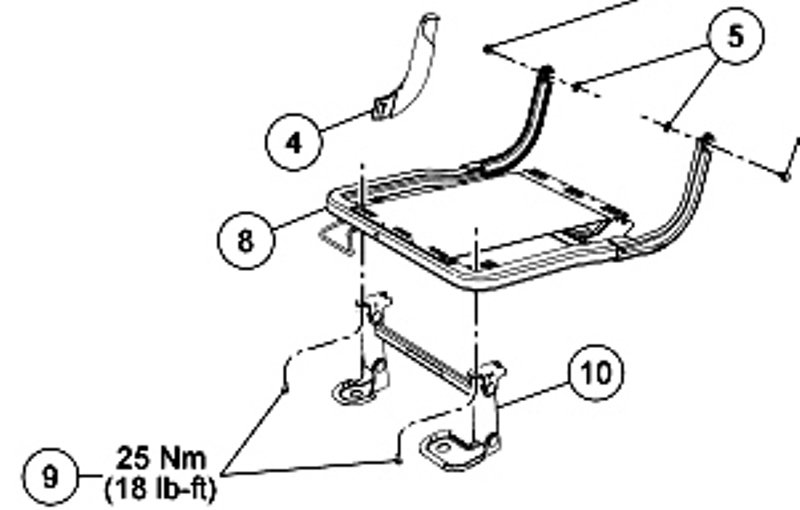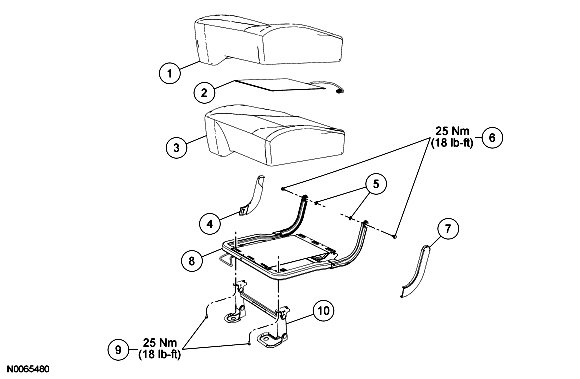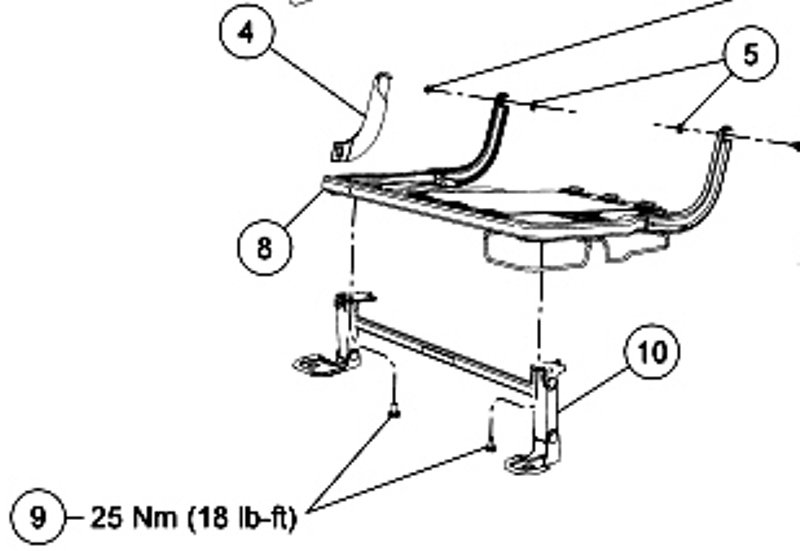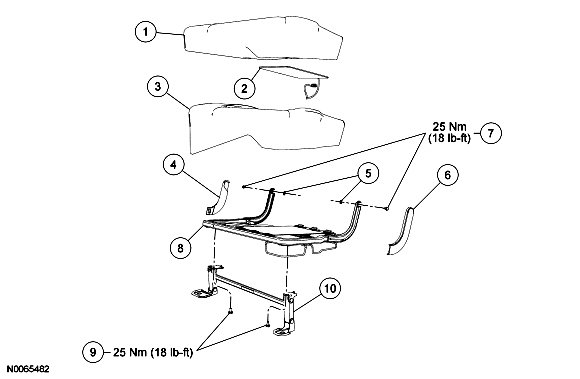Haz
Edge Member-
Posts
1,568 -
Joined
-
Last visited
-
Days Won
432
Content Type
Profiles
Forums
Gallery
Everything posted by Haz
-
SSM 51536 2000-2024 Various Vehicles - Errors Caused By Swapping Modules From Like Vehicles Or Ordering Modules Using Another VIN For 2000-2024 Ford and Lincoln vehicles, swapping a module from a vehicle for diagnosis purposes is likely to cause errors and is not recommended. It is also not recommended to order a replacement module using a vehicle identification number (VIN) from a different vehicle. Most modules on these affected vehicles are VIN/vehicle specific and hardware variations between modules do exist. Swapping a module from a vehicle or ordering a module using a different vehicle/VIN can cause ineffective repairs and additional vehicle down time. Make sure all appropriate Workshop Manual (WSM) procedures are followed when diagnosing the condition prior to all module replacements and only order modules using the correct VIN.
-

Need power source for radar detector
Haz replied to Wildcats79's topic in Accessories & Modifications
Because your Lane Departure System camera part number resolves to 2019+ Edge, Forum member Vanquished's recent discussion may be helpful... New 2019+ Ford Edge Dashcam Adapter (Plug and Play) Good luck! -
Front and rear alignment procedures in the 2014 Edge Workshop make no mention of need to recalibrate any modules or sensors, and the Steering Sensor's description indicates its function measures direction and angle of Steering Wheel rotation only (with emphasis added). Steering Sensor The steering wheel rotation sensor uses an optical sensor and a slotted wheel to measure the rate of rotation (angle) of the steering wheel. The steering wheel rotation sensor uses the HS-CAN to transmit information to the ABS module about steering wheel turning direction (left or right) and how far the steering wheel is being turned. The steering wheel rotation sensor does not indicate the absolute position of the steering wheel relative to straight-ahead. The ABS module learns this position by comparing the steering wheel position with other signals and storing the position it has learned. The module confirms this position and modifies it as necessary during every new driving cycle. Document download links> Steering Wheel Rotation Sensor - Removal and Installation - 2014 Edge Workshop Manual.pdf Steering Column Control Module (SCCM) - Removal and Installation - 2014 Edge Workshop Manual.pdf Anti-Lock Control - Diagnosis and Testing - 2014 Edge Workshop Manual.pdf Will2U, you're probably rightfully recalling that following front or rear Toe Adjustment, beginning with 2015 Edges, GEN 2 vehicles equipped with the Lane Departure Warning (LDW) System require the camera alignment procedure to be performed on the vehicle's Image Processing Module A (IPMA) using a scan tool. Good luck!
-

2011 Ford Edge Door Sensor Button inside the latch - Where is it?
Haz replied to CMOS's topic in Exterior & Body
For future reference: Ford's parts website provides hi-res/large format images of the right and left front latch assemblies which might enable drawing conclusions on door ajar switch location... Links to Left Front Latch images - Photo #1, Photo #2, Photo #3, Photo #4; Link to the following FordParts webpage Links to Right Front Latch images - Photo #1, Photo #2, Photo #3, Photo #4; Link to the following FordParts webpage Document download links> TSB 18-2013 - 2011-2013 Edge-MKX + Other Models - Door Ajar Lamp Remains Illuminated With Doors Closed.pdf Front Door Latch - Removal and Installation - 2011 Edge Workshop Manual.pdf Front Door Latch - Removal and Installation - Enhanced Pg 1 Illustration - 2011 Edge Workshop Manual.pdf Front Door Latch - Removal and Installation - Enhanced Pg 2 Illustration - 2011 Edge Workshop Manual.pdf Rear Door Latch - Removal and Installation - 2011 Edge Workshop Manual.pdf Good luck! -
Roof Cabin's website shows two models that look comparable to your photos. Can you please advise whether your Roof Cabin is the Streamline or Streamline Plus? Good luck!
-
From the 2014 Edge Workshop Manual... Document download links Anti-Lock Brake System (ABS) Module - Removal and Installation - 2014 Edge Workshop Manual.pdf Hydraulic Control Unit (HCU) - Removal and Installation - 2014 Edge Workshop Manual.pdf Hydraulic Control Unit (HCU) - Removal and Installation - Enhanced Page 2 Illustration - 2014 Edge Workshop Manual.pdf Module Configuration (Less Non-Applicable DTC Chart) - 2014 Edge Workshop Manual.pdf Programmable Module Installation (PMI) - General Procedures - 2014 Edge Workshop Manual.pdf Good luck!
-
Document download link> TSB 23-2049 - 2019-2023 Edge-Nautilus - 2.7L EcoBoost - Cold Start Ticking-Tapping Or Rattle Type Noise.pdf TECHNICAL SERVICE BULLETIN 2.7L EcoBoost - Cold Start Ticking/Tapping Or Rattle Type Noise 23-2049 28 March 2023 This bulletin supersedes 22-2376. Model: Ford 2019-2023 Edge Engine: 2.7L EcoBoost Lincoln 2019-2023 Nautilus Engine: 2.7L EcoBoost Summary This TSB supersedes TSB 22-2376 to update the model years affected. Issue: Some 2019-2023 Edge/Nautilus vehicles equipped with a 2.7L EcoBoost engine may exhibit a ticking/tapping or rattle type noise from the top front cover area of the engine on initial start-up after a cold soak of 6 hours or more that may last for 2-5 seconds. This may be due to stuck internal components of the variable cam timing (VCT) unit. To correct the condition, follow the Service Procedure to replace the VCT units. Action: Follow the Service Procedure to correct the condition on vehicles that meet all of the following criteria: • 2019-2023 Edge/Nautilus • 2.7L EcoBoost engine • Customer symptom of ticking/tapping or rattle noise from the front cover area after a cold start NOTE: Dealers should only order parts for customer vehicles that require repairs. Because of part constraints, dealers may experience situational short-term backorders on some parts. Customers should continue to drive vehicles while parts are on order. Parts All Vehicles - Required Parts Service Part Number Quantity Description Unit of Issue Piece Quantity CP9Z-6279-C 4 VCT Unit Bolts 1 4 FT4Z-6A340-A 1 Crankshaft Pulley Bolt 1 1 KU2Z-6731-A 1 Engine Oil Filter 1 1 JT4Z-6710-A 1 Oil Pan Press-In-Place Gasket 1 1 KT4Z-6710-A 1 Oil Pan Gasket 1 1 FT4Z-6626-A 1 Oil Pump Seal 1 1 FT4Z-6020-G 1 Coolant Pump Gasket 1 1 FT4Z-8507-C 1 Coolant Pump Seal 1 1 XW4Z-6700-B 1 Crankshaft Front Oil Seal 1 1 FT4Z-6020-K 1 Engine Front Cover Gasket 1 1 1 FT4Z-6020-H 1 Engine Front Cover Gasket 2 1 1 FT4Z-6020-J 1 Engine Front Cover Gasket 3 1 1 FT4Z-6020-A 1 Engine Front Cover Gasket 4 1 1 FT4Z-00815-C 1 Oil Gallery Seal 1 1 L1MZ-6256-C 2 VCT Unit - Intake 1 2 L1MZ-6C525-C 2 VCT Unit - Exhaust 1 2 BL3Z-9450-A 2 Catalytic Converter Gasket 1 2 FT4Z-6584-D 1 Left Valve Cover Gasket 1 1 FT4Z-6584-B 1 Right Valve Cover Gasket 1 1 FT4Z-6584-C 1 Left Valve Cover Gasket 1 1 FT4Z-6584-E 1 Right Valve Cover Gasket 1 1 1X4Z-9E936-AA 1 Throttle Body Gasket 1 1 DL3Z-19B596-B 1 A/C O-Ring Kit 1 1 DS7Z-19B596-A 1 A/C Gasket Kit 1 1 W712334-S440 2 Engine Mount Bracket-To-Engine Nuts 3 4 W717674-S439 1 Engine Mount-To-Frame Bolts 4 2 W710807-S442 1 Engine Mount-To-Frame Nut 4 1 W716457-S439 1 Subframe Bolts 4 2 W712458-S900 1 Exhaust Studs 4 4 W714265-S442 1 Catalytic Converter To Turbo Flange Nuts 4 4 VC-13DL-G As Needed Motorcraft® Yellow Prediluted Antifreeze/Coolant (All Markets Except Canada) CVC-13DL-G As Needed Motorcraft® Yellow Prediluted Antifreeze/Coolant (Canada Only) XO-5W30-Q1SP As Needed Motorcraft® SAE 5W-30 Synthetic Blend Motor Oil (All Markets Except Canada) CXO-5W30-LSP6 As Needed Motorcraft® SAE 5W-30 Super Premium Motor Oil (Canada Only) XL-2 As Needed Motorcraft® High Temperature Nickel Anti-Seize Lubricant ZC-37-A As Needed Motorcraft® Wheel and Tire Cleaner XL-1 As Needed Motorcraft® Penetrating and Lock Lubricant TA-26 As Needed Motorcraft® Threadlock 262 YN-35 As Needed Motorcraft® R-1234yf Refrigerant PAG Oil TA-357 As Needed Motorcraft® High Performance Engine RTV Silicone Parts Nautilus Only Parts Service Part Number Quantity Description Unit of Issue Piece Quantity W712961-S450B 1 Steering Shaft Coupler Bolt 4 1 W520215-S440 1 Tie Rod Nut 4 2 W712503-S440 2 Stabilizer Bar Nuts 1 2 W520214-S440 1 Ball Joint Nut 2 2 W500545-S439 1 Ball Joint Stud 4 2 W717016-S439 1 Rearward Subframe Bolt 4 2 Parts All Vehicles - Parts To Inspect And Replace Only If Necessary Service Part Number Quantity Description Unit of Issue FT4Z-6A832-C If Needed Oil Filter Housing And Stem 1 BR3Z-6C535-B If Needed Spark Plug Seals 1 Quantity refers to the amount of the service part number required to repair the vehicle. Unit of Issue refers to the number of individual pieces included in a service part number package. Piece Quantity refers to the total number of individual pieces required to repair the vehicle. As Needed indicates the amount of the part may vary and/or is not a whole number. Parts can be billed out as non-whole numbers, including less than 1. If Needed indicates the part is not mandatory. Warranty Status: Eligible under provisions of New Vehicle Limited Warranty (NVLW)/Emissions Warranty/Service Part Warranty (SPW)/Special Service Part (SSP)/Extended Service Plan (ESP) coverage. Limits/policies/prior approvals are not altered by a TSB. NVLW/Emissions Warranty/SPW/SSP/ESP coverage limits are determined by the identified causal part and verified using the OASIS part coverage tool. Labor Times Description Operation No. Time 2019-2023 Edge AWD 2.7L EcoBoost, Nautilus FWD/AWD 2.7L EcoBoost: Replace All 4 VCT Units (Do Not Use With Any Other Labor Operations) 232049A 14.7 Hrs. Repair/Claim Coding Causal Part: 6C525 Condition Code: 42 Service Procedure 1. Replace all 4 VCT units. Refer to Workshop Manual (WSM), Section 303-01. Do not replace any additional VCT or engine timing-related components not included in the Parts List. (1). All the VCT solenoid and spark plug tube seals require inspection, but not all require replacement. © 2023 Ford Motor Company All rights reserved. NOTE: The information in Technical Service Bulletins is intended for use by trained, professional technicians with the knowledge, tools, and equipment to do the job properly and safely. It informs these technicians of conditions that may occur on some vehicles, or provides information that could assist in proper vehicle service. The procedures should not be performed by "do-it-yourselfers". Do not assume that a condition described affects your car or truck. Contact a Ford or Lincoln dealership to determine whether the Bulletin applies to your vehicle. Warranty Policy and Extended Service Plan documentation determine Warranty and/or Extended Service Plan coverage unless stated otherwise in the TSB article. The information in this Technical Service Bulletin (TSB) was current at the time of printing. Ford Motor Company reserves the right to supersede this information with updates. The most recent information is available through Ford Motor Company's on-line technical resources.
-

2023 Edge Heat seats and steering wheel
Haz replied to Tom C's topic in Interior, A.C., Heat, Interior Trim
Welcome to the Forum! It's not clear from your post if you are describing the Heated Steering Wheel and Heated Seats in a default ON condition only when using Remote Start, or, if they are immediately ON after starting your Edge using the Push Button Start on your Edge's dash. If your new Edge was delivered with only the HTML Owner's Manual that's viewable on the Touchscreen panel, you can obtain a PDF version by clicking the following link... 2023 Ford Edge Owner's Manual, Version 1 (Direct download). From the HTML Owner's Manual, vehicle settings which affect the behavior of Climate Control system, Heated Seats, Heated Steering Wheel, and Duration of Remote Start when using the Intelligent Access (IA) key fob or FordPass to remotely start the vehicle... Remote Start (If Equipped) - Remote Start Settings REMOTE START SETTINGS Switching Climate Control Auto Mode On and Off Using the instrument cluster display controls on the steering wheel, select Settings. Select Vehicle. Select Remote Start. Select Climate Control. Select Auto or Last settings. Note: If you switch the auto mode on, the system attempts to heat or cool the interior to 72°F (22°C). When you switch the vehicle on, the climate control system returns to the last used settings. Note: If you switch the last settings on, the system remembers the last used settings. Heated Seat Settings Using the instrument cluster display controls on the steering wheel, select Settings. Select Vehicle. Select Remote Start. Select Seats. Select Auto or Off. Note: If you switch the heated seat settings on, the heated seats turn on during cold weather. Note: You cannot adjust the heated seat settings when you remotely start your vehicle. Heated Steering Wheel Settings Using the instrument cluster display controls on the steering wheel, select Settings. Select Vehicle. Select Remote Start. Select Seats and Wheel. Select Auto or Off. Note: If you switch the heated steering wheel settings on, the heated steering wheel turns on during cold weather. Note: You cannot adjust the heated steering wheel settings when you remotely start your vehicle. Remote Start Duration Using the instrument cluster display controls on the steering wheel, select Settings. Select Vehicle. Select Remote Start. Select Duration. Press the duration you prefer. 2023 Edge Owner's Manual The 2023 Edge Workshop Manual offers the following on the operation of Heated Seats and the Heated Steering, including their normal operating temperatures and the affect External Ambient Temperature has upon their operation after Remote Starting the vehicle. Placing your device cursor over acronyms underlined with dots will yield popup full-word descriptions of the acronym... System Operation and Component Description HVAC Module Network Input Messages Broadcast Message Originating Module Message Purpose Heated seat request APIM The heated seat request message allows the HVAC module to activate the heated seat(s) selected. APIM Network Input Messages Broadcast Message Originating Module Message Purpose Heated seat request HVAC Module The HVAC module provides this message to the APIM for the purpose of updating the displayed status of the heated seat buttons on the touchscreen. System Diagram - Climate Controlled Seats Network Message Chart - Climate Controlled Seats SCME Network Input Messages Broadcast Message Originating Module Message Purpose Climate control requests APIM The climate control requests message contains the climate controlled seat request information. Heated Seat Operation The driver and passenger heated seat buttons are selected from the touchscreen. The heated seat system functions independently of the vehicle's climate control system. Each time the heated seat button is pressed, the system decreases one setting (the sequence is high, med, low, off, high, etc.). When activated, the HVAC module supplies voltage to the selected seat heater circuit. Each seat cushion heater mat and backrest heater mat is connected in a series circuit to the HVAC module and powered by the output circuit for that seat. The HVAC module monitors inputs from a temperature sensor located in each seat cushion heater mat, and maintains seat temperature by cycling the heater circuits on/off. The heated seat remains ON until the heated seat switch button is pressed to cycle the system OFF or the ignition is set to OFF. If a fault is detected by the HVAC module, the module stops supplying voltage to that individual left or right seat that the fault was detected on until the ignition is turned OFF and then ON. Climate Controlled Seat Operation The driver and passenger climate controlled seat buttons are selected from the touchscreen. The climate controlled seat system functions independently from the vehicle's climate control system. The seat cushion and backrest are each equipped with a blower motor assembly. As cabin air is drawn through each blower motor, a Thermo-Electric Device (TED) heats or cools the air, which is then directed into the foam pad where it is distributed along the surface of the cushion and backrest of the seat. Once the system is activated, the SCME uses a set of flexible algorithms to control the heating/cooling modes and the blower speed dependant on the commanded climate controlled seat settings. The SCME monitors seat cushion temperature while it supplies voltage and ground to both blower motors. The SCME also supplies a variable voltage signal to control the blower speed. Cabin air enters the blower through an integrated filter attached to the blower motor housing. Heated or cooled air exits the blower motor and flows through the foam pad. Climate Controlled Seat Heating Characteristics The system control settings are indicated next to each climate controlled seat heat switch button. The first setting is HIGH (3 indicators), the second setting is MED (2 indicators) and the third is LOW (1 indicator) then OFF (no indicators). When heating, the SCME varies the speed of the blower motors and the duty cycle of the integral Thermo-Electric Device (TED) in order to reach and maintain the desired temperature determined by the system control settings. Climate Controlled Seat Cooling Characteristics The system control settings are based on the 3 indicators next to each climate controlled seat cool switch button. The first setting is HIGH (3 indicators), the second setting is MED (2 indicators) and the third is LOW (1 indicator) then OFF (no indicators). When cooling, the SCME maintains a constant blower motor speed and a constant Thermo-Electric Device (TED) supply voltage (duty cycle is determined by the switch setting) in COOL mode. Climate Controlled Seat Recovery Mode NOTE: The presence of overtemperature faults (Diagnostic Trouble Codes (DTCs) B1153:4B, B1154:4B, B1151:4B and B1152:4B) can be induced by incorrectly operating the climate controlled seat system after an initial heat setting has been attained. If a heat setting is repeatedly turned off and on in an attempt to increase the seat temperature or repeatedly toggled between heat and cool modes, an overtemperature condition can result and the Diagnostic Trouble Codes (DTCs) may be set. If the temperature of one of the blower motors rises above 110° C (229.8° F) in the heat mode or 65° C (149° F) in the cool mode for more than 4 seconds, the SCME records an overtemperature DTC , removes voltage from the Thermo-Electric Devices (TEDs) (part of the blower motor assembly) and goes into recovery mode (blower only) for 30 seconds to cool down the blower motor. The same occurs if a temperature difference of 60° C (140° F) or greater is detected between the backrest and cushion blower motors on either front seat. The SCME continues to monitor the blower motors while in recovery mode. If the temperature of the Thermo-Electric Devices (TEDs) do not drop to 105° C (220.8° F) in the heat mode or 60° C (140° F) in the cool mode after 30 seconds, the system continues to cool the blower motors in recovery mode for up to 5 minutes. If the Thermo-Electric Devices (TEDs) cool down after 30 seconds, but before 5 minutes (checked at 4 second intervals), the system is operating normally. An overtemperature DTC is still recorded even if the system recovers and is operating normally. This is more likely to occur during extreme cabin temperatures with significant seat back sun load. If the system does not recover within 30 seconds in heat mode or within 5 minutes in cool mode, the SCME disables that seat (fault mode) and remains off until the ignition is cycled. Also, if the SCME detects a temperature differential fault twice during the same ignition cycle, the SCME disables the seat. When a fault causes a shutdown, the climate controlled seat indicators turn off and that seat is not operational until the next ignition cycle. Remote Start Climate Operation Different climate control modes/preferences can be selected when the vehicle is started using the remote start feature. This can be accessed through the message center. For additional information on how to set the remote start preferences, refer to the Owner's Literature. When the driver seat and/or passenger seat is set to AUTO mode, the driver/passenger heated/climate controlled seat activates in full heat mode when the outside temperature is less than 0° C (32° F) and full cool mode (climate controlled seats only) when outside temperature is greater than 27° C (80° F) any time the vehicle is started using the remote start feature. No heated/climate controlled seat adjustments are recognized during remote start operation. Once the ignition is cycled ON, the heated/climate controlled seat turns off. System Diagram - Heated Steering Wheel Network Message Chart - Heated Steering Wheel HSWM Network Input Messages Broadcast Message Originating Module Message Purpose Engine power status PCM This message indicates to the HSWM whether the engine is running. Ignition status BCM Indicates which ignition mode is active. Steering wheel heat request FCIM Message is used to activate the heated steering wheel function when the touchscreen button is pressed on the FDIM , or when the conditions are met to activate the heated steering wheel (and heated seats) during a remote start. FCIM Module Network Input Messages Broadcast Message Originating Module Message Purpose Heated steering wheel command status APIM This message informs the FCIM that the heated steering wheel touchscreen button was pressed on the FDIM . Ambient exterior temperature data IPC This message is used by the FCIM when determining if outside conditions are cold enough to request the heated steering wheel be activated during remote start operation. Heated Steering Wheel When the engine is running and the HSWM receives a request to heat the steering wheel, the HSWM applies voltage and ground to the steering wheel heating elements (integral to the steering wheel) to heat the steering wheel to a temperature of approximately 28-34°C (82-94°F). The heated steering wheel temperature is maintained by the HSWM using a temperature sensor in the steering wheel. The HSWM is designed to remain on, heating the steering wheel and maintaining the temperature until switched off on the FDIM or the ignition is turned off. The controls and indicators for the heated steering wheel system are located on the FDIM (touchscreen) only. The FDIM does not communicate on any network and is connected directly to the APIM . Remote Start System The heated steering wheel system (along with the heated front seats) may be configured using the message center to activate when the remote start feature is used, based on outside air temperature. During remote start, the outside air temperature is continually monitored by the HVAC system. The heated steering wheel system activation changes if the outside air changes from cold to moderate or warm temperatures or back from moderate or warm to cold temperatures. Good luck! -
Welcome to the Forum! We Ford/Lincoln owners -- and you might also say, Floridians -- are a loyal and sometimes long-suffering bunch. Replacement tire choices can compound the road noise. Good luck!
-
Once again, there is no flasher relay for you to change. The Smart Junction Box (SJB) contains built-in components which control the voltage flow to cycle turn signal lamps on-and-off, as described in the Workshop Manual description. While I have no first-hand experience with it, because my MKXs were equipped with LEDs from the factory, the linked discussions suggest you are looking at adding resistors to eliminate the quick-flash, or, purchase LED arrays that already have the resistor built-in. Good luck!
-
The flasher relay is hard to find because it's function is integral & internal to your Edge's Smart Junction Box (SJB)... This description is from the 2010 Edge Workshop Manual... Turn Signal/Hazard Lamps The front turn signal lamps are located within the headlamp assemblies. The rear lamps share functionality with the stoplamps. When the multifunction switch is placed in the LH or RH TURN positions, the SJB routes voltage to the LH or RH turn signal lamps. The SJB then cycles the voltage on and off approximately 80 times per minute. If a front or rear turn bulb is inoperative, the SJB cycles the voltage on and off approximately 160 times per minute. The hazard switch is located on the center instrument panel finish panel. When the hazard switch is pressed, the SJB supplies voltage to all the turn lamps. The SJB cycles the voltage on and off approximately 80 times per minute. These two discussions should be helpful... Taillight LED Turn Signal Hyperflash LED bulbs - rear turn signals Good luck!
-
***Advance Notice To Dealers*** Dealers are effectively unable to perform seat frame replacement until complete Dealer Notice with parts-ordering information is released in 2nd Quarter 2023, when notification letters to affected vehicle Owners will also be mailed. Seat-Back Frame example from Ford's online parts site, not provided in above Dealer notification
- 1 reply
-
- 3
-

-
From the 2018 Edge Workshop Manual... One Or More Of The Ambient Lighting LEDs Are Inoperative Or Do Not Change Color/Intensity Refer to Wiring Diagrams for schematic and connector information. **Download links to Connector details documents is at bottom of this post** Normal Operation and Fault Conditions REFER to: Interior Lighting - System Operation and Component Description **Download link to this document at bottom of this post** DTC Fault Trigger Conditions DTC Description Fault Trigger Conditions B1465:00 Ambient Lighting Bus 1: No Sub Type Information Sets when the BCM detects a fault in the LIN circuit to the door ambient lighting Light Emitting Diodes (LEDs). B1467:00 Ambient Lighting Bus 3: No Sub Type Information Sets when the BCM detects a fault in the LIN circuit to the footwell and center console ambient lighting Light Emitting Diodes (LEDs). Possible Sources Wiring, terminals or connectors Ambient lighting LED BCM PINPOINT TEST I: ONE OR MORE OF THE AMBIENT LIGHTING LIGHT EMITTING DIODES (LEDS) ARE INOPERATIVE OR DO NOT CHANGE COLOR/INTENSITY I1 CHECK THE AMBIENT LIGHTING LIGHT EMITTING DIODES (LEDS) Ignition ON. Place the headlamp switch in the PARKING LAMPS position. Observe the operation of all the ambient lighting Light Emitting Diodes (LEDs). Are all the front and rear door, instrument panel, cup holder and footwell ambient lighting Light Emitting Diodes (LEDs) inoperative? Yes GO to Pinpoint Test H No GO to I2 I2 CHECK FOR VOLTAGE TO THE LED (LIGHT EMITTING DIODE) Ignition OFF. Disconnect Inoperative ambient lighting LED . Ignition ON. Place the headlamp switch in the PARKLAMPS position. Measure: LH Front Footwell Positive Lead Measurement / Action Negative Lead C209 Pin 1 Ground RH Front Footwell Positive Lead Measurement / Action Negative Lead C266 Pin 1 Ground Is the voltage greater than 11 volts? Yes GO to I3 No REPAIR the LED voltage supply circuit in question. I3 CHECK THE LED (LIGHT EMITTING DIODE) GROUND CIRCUIT FOR AN OPEN Measure: LH Front Footwell Positive Lead Measurement / Action Negative Lead C209 Pin 1 C209 Pin 3 RH Front Footwell Positive Lead Measurement / Action Negative Lead C266 Pin 1 C266 Pin 3 Is the voltage greater than 11 volts? Yes GO to I4 No REPAIR the ground circuit in question. I4 CHECK THE AMBIENT LIGHTING LIN (LOCAL INTERCONNECT NETWORK) CIRCUIT FOR AN OPEN Ignition OFF. Place the headlamp switch in the OFF position. Disconnect BCM C2280D (door and rear footwell Light Emitting Diodes (LEDs)). Disconnect BCM C2280G (cup holder, front console and front footwell Light Emitting Diodes (LEDs)). Measure: LH Front Footwell Positive Lead Measurement / Action Negative Lead C209 Pin 2 C2280G Pin 13 RH Front Footwell Positive Lead Measurement / Action Negative Lead C266 Pin 2 C2280G Pin 13 Is the resistance less than 3 ohms? Yes INSTALL a new ambient lighting LED in question. No REPAIR the circuit. Document Download Links> Interior Lighting - System Operation and Component Description - 2018 Edge Workshop Manual.pdf Ambient Lighting Wiring Diagram - Footwell-Console-Media Bin - 2018 Edge Workshop Manual.pdf Ambient Footwell Lamp LH Connector C209 Location- 2018 Edge Workshop Manual.pdf Ambient Footwell Lamp LH - Connector C209 Details + Photo - 2018 Edge Workshop Manual.pdf Ambient Footwell Lamp RH Connector C266 Location- 2018 Edge Workshop Manual.pdf Ambient Footwell Lamp RH - Connector C266 Details + Photo - 2018 Edge Workshop Manual.pdf Body Control Module (BCM) - Connector C2280G Location - 2018 Edge Workshop Manual.pdf Body Control Module (BCM) - Connector C2280G Plug-In Location - 2018 Edge Workshop Manual.pdf Body Control Module (BCM) - Connector C2280G Details -2018 Edge Workshop Manual.pdf Good luck!
-
-
Welcome to the Forum! From Ford's online parts-selling site, FordParts.com... Link to web page shown below Good luck!
- 1 reply
-
- 3
-

-

-
TSB 20-2190 - 2019-2020 Edge-Nautilus - 8F57 Transmission - Harsh Engagements And-Or Harsh Upshift-Downshift.pdf (download link) is the only transmission-related TSB for 2019 Edge ST, and it was the likely basis for the PCM reprogramming your Edge ST received. You may want to especially read this past discussion - 2020 Edge ST Transmission/Powertrain Issue(s) - where Forum members Fingernip and MLTEdge say replacing the torque converter in their Edge STs eliminated similar issues. Good luck!
-
Welcome to the Forum! Sorry to learn your new Edge is presenting you so many frustrating issues. Has your dealer offered you any explanation of the symptoms and/or their past diagnostic efforts? For example, the sporadic Instrument Cluster turn signal behavior sounds like momentary instances of hyperflash, which when occurring properly, warns owners of nonfunctioning turn signal lamps. In your Edge's case, those turn signal lamps are LEDs instead of conventional filament light bulbs. This description of turn signal operation is from the 2022 Edge Workshop Manual... For high series headlamp turn lamps and all rear turn lamps, when the BCM receives a request for a turn signal, the BCM supplies on/off voltage to the appropriate turn lamp Light Emitting Diodes (LEDs). The turn lamps are Light Emitting Diodes (LEDs) and have an outage circuit that tells the BCM when the Light Emitting Diodes (LEDs) are inoperative. During normal operation, when voltage is applied to the turn Light Emitting Diodes (LEDs), the feedback circuit sends the same voltage back to the BCM through the outage circuit. If the Light Emitting Diodes (LEDs) are inoperative the BCM will not receive this voltage feedback through the outage circuit. When the BCM receives a request for a turn signal, the BCM supplies on/off voltage to the appropriate turn lamps. If a front or rear turn signal lamp is inoperative, the IPC turn lamp indicator fast flashes at approximately 150 times per minute to indicate a bulb outage to the driver (the exterior turn lamps will still flash at approximately 70 times per minute). So, if what you see actually is a momentary hyperflash warning, then it may be caused by a damaged wire or loose electrical connector or displaced pin inside a connector that's momentarily interrupting the electrical current going to a LED or the Outage feedback circuit, which could produce the momentary hyperflash events. The front & rear/left and right turn signal circuits both run through common Body Control Module (BCM) connectors C2280C & C2280D, so they would seem like a good places to start, as well as the headlamp/taillamp assemblies' connectors -- but, your dealer may have already checked these items. The below wiring diagrams with red-line highlighted details show the Outage circuits and front & rear lamp assemblies' connector commonalities... Question: Do the Instrument Cluster notifications you've seen also present themselves when you manually do what they are saying is the error? That is, does the message replicate when you push the Sport mode gear shift button with the vehicle in Park, or, when you push the seat memory button while actively driving? A scanner device can be connected to the Edge's OBDII data port and the Gear Shift Module (GSM) can be monitored for PID values that indicate the actuation of each shifter position/button, to assess GSM operation -- but, your dealer may have already tried that. This description is from the Workshop Manual... Normal Operation and Fault Conditions Gear Shift Module (GSM) If any diagnostic trouble codes (DTCs) are present in the GSM , resolve those first. Using a diagnostic scan tool, access the GSM and monitor PID GEAR_CMD. Press all the GSM buttons in sequence and make sure PID GEAR_CMD matches each selector lever position. If PID GEAR_CMD does not change to match the selected button, INSTALL a new GSM . REFER to: Gear Shift Module (GSM) (307-05A Automatic Transmission External Controls - 8-Speed Automatic Transmission – 8F35/8F40, Removal and Installation). It is conceivable that the Gear Shift Module (GSM) is causing or contributing to the problem, but the dealer would rightfully want to rule out other circuit wiring/connector possibilities before replacing the GSM. The loss of audio could be related to short circuit(s) in speaker wiring causing the Audio Front Control Module (ACM) and/or the Audio Digital Signal Processing Module (DSP) to "disable speakers to prevent damage to the internal amplifier" and "A DTC sets to identify which speaker circuits are causing the concern", according to the Workshop Manual. As edjunior mentioned above, please let us know the outcome of your next dealer visit. Document Download Links> Headlamps-Autolamps - Front Right Hand Wiring Diagram - 2022 Edge Workshop Manual.pdf Headlamps-Autolamps - Front Left Hand Wiring Diagram - 2022 Edge Workshop Manual.pdf Turn Signal-Stop-Hazard Lamps - Rear Lamps Wiring Diagram - 2022 Edge Workshop Manual.pdf Body Control Module (BCM) - Wiring Diagram w LH & RH LED Outage Circuits -2022 Edge Workshop Manual.pdf Body Control Module (BCM) - Wiring Diagram w LH LED Outage Circuit -2022 Edge Workshop Manual.pdf Body Control Module (BCM) - Connector C2280C Details -2022 Edge Workshop Manual.pdf Body Control Module (BCM) - Connector C2280D Details -2022 Edge Workshop Manual.pdf Gear Shift Module (GSM) - Removal and Installation - 8F35-8F40 Transmission External Controls - 2022 Edge Workshop Manual.pdf Good luck!
-

Spare tire compartment bottom liner
Haz replied to Aquabo's topic in Interior, A.C., Heat, Interior Trim
Welcome to the Forum! I checked Ford's online parts website, and their FordParts.com spare compartment illustration lacks any showing of the part you're describing... Because you were especially seeking a used replacement for the spoiled one, try car-part.com to perform your Salvage Yard search... er As shown above, I used the search menu's picklists to designate vehicle model year, brand & model, state, sort by distance, and I inputted the Zip Code for Inkster, since it's central in Wayne County. I designated the desired part as 'Seat, Rear (2nd Row)' because the picklist of part names lacks any spare-related terms that returned a successful search. After clicking the 'Search' button... I opted for only 2016 model year Edges in the search results, which returned two browser pages of 2016 Edge listings, most with photos of the vehicle, at Salvage Yards in Lincoln Park, Brownstown, Belleville, Ypsilanti, Highland Park, Waterford, and as far away as Grand Rapids. The listings include the various Salvage Yard phone numbers for you to call and describe to the phone attendant the part you need. Texting them a photo of the spoiled part may make that job easier. Good luck! -
Welcome to the Forum! From the 2010 Edge Workshop Manual, edited to focus upon Compass issue... Interior Mirror Interior Rear View Mirrors The vehicle may be equipped with one of the following interior rear view mirrors: Interior rear view mirror Interior auto-dimming rear view mirror Interior auto-dimming rear view mirror with compass Interior auto-dimming rear view mirror with microphone Interior auto-dimming rear view mirror with compass and microphone Interior Auto-Dimming Rear View Mirror On vehicles equipped with navigation or SYNC® built before November 29th, 2009, the interior rear view mirror contains an integrated microphone. On vehicles equipped with navigation or SYNC® built November 30th, 2009 and later, the microphone is a separate component that is mounted on the headliner near the driver. On vehicles equipped with a compass, the interior rear view mirror will contain an integrated compass module. Compass Issue Diagnosis and Testing... Pinpoint Test AF: The Compass Is Inoperative Refer to Wiring Diagrams Cell 60, Instrument Cluster for schematic, and connector information. (Connector circuits/pin details document and other documents download links are at bottom of this post.) Compass Module-to-Instrument Cluster Wiring Diagram with-without Microphone Instrument Cluster (IC) - Wiring Diagram for Power Source & Communication Normal Operation The compass sensor module (integrated into the auto-dimming interior mirror) receives voltage from the Smart Junction Box (SJB) . The auto-dimming interior mirror communicates the vehicle direction to the Instrument Cluster (IC) through the compass communication data plus circuit and compass communication data minus circuit. DTC U2013 (Compass Module Is Not Responding) — a continuous memory and on-demand DTC that sets if the IC is missing the compass data from the auto-dimming interior mirror. This pinpoint test is intended to diagnose the following: Fuse Wiring, terminals or connectors Auto-dimming interior mirror IC PINPOINT TEST AF : THE COMPASS IS INOPERATIVE NOTICE: Use the correct probe adapter(s) when making measurements. Failure to use the correct probe adapter(s) may damage the connector. NOTE: Failure to disconnect the battery when instructed will result in false resistance readings. Refer to Section 414-01. AF1 CHECK THE AUTO-DIMMING INTERIOR MIRROR VOLTAGE SUPPLY Ignition OFF. Disconnect: Auto-Dimming Interior Mirror C911 (Without Microphone) . Disconnect: Auto-Dimming Interior Mirror C9012 (With Microphone) . Ignition ON. If not equipped with a microphone, measure the voltage between the auto-dimming interior mirror C911 Pin 1, circuit CBP41 (BU/OG), harness side and ground. If equipped with a microphone, measure the voltage between the auto-dimming interior mirror C9012 Pin 1, circuit CBP41 (BU/OG), harness side and ground. Is the voltage greater than 10 volts? Yes GO to AF2. No VERIFY the SJB fuse 41 (15A) is OK. If OK, REPAIR circuit CBP41 (BU/OG) for an open. If not OK, REFER to the Wiring Diagrams Manual to identify the possible causes of the circuit short. CLEAR the DTCs. REPEAT the self-test. AF2 CHECK THE AUTO-DIMMING INTERIOR MIRROR GROUND CIRCUIT FOR AN OPEN Ignition OFF. Disconnect: Negative Battery Cable . If not equipped with a microphone, measure the resistance between the auto-dimming interior mirror C911 Pin 3, circuit GD133 (BK), harness side and ground. If equipped with a microphone, measure the resistance between the auto-dimming interior mirror C9012 Pin 10, circuit GD133 (BK), harness side and ground. Is the resistance less than 5 ohms? Yes GO to AF3. No REPAIR circuit GD133 (BK) for an open. CLEAR the DTCs. REPEAT the self-test. AF3 CHECK THE COMPASS COMMUNICATION DATA MINUS CIRCUIT FOR AN OPEN AND SHORT TO GROUND Disconnect: IC C220 . If not equipped with a microphone, measure the resistance between the auto-dimming interior mirror C911 Pin 7, circuit VMC30 (BU/GY), harness side and the IC C220 Pin 17, circuit VMC30 (BU/GY), harness side; and between the auto-dimming interior mirror C911 Pin 7, circuit VMC30 (BU/GY), harness side and ground. If equipped with a microphone, measure the resistance between the auto-dimming interior mirror C9012 Pin 2, circuit VMC30 (BU/GY), harness side and the IC C220 Pin 17, circuit VMC30 (BU/GY), harness side; and between the auto-dimming interior mirror C9012 Pin 2, circuit VMC30 (BU/GY), harness side and ground. Is the resistance less than 5 ohms between the auto-dimming interior mirror and the IC , and greater than 10,000 ohms between the auto-dimming interior mirror and ground? Yes GO to AF4. No REPAIR circuit VMC30 (BU/GY) for an open or short to ground. CLEAR the DTCs. REPEAT the self-test. AF4 CHECK THE COMPASS COMMUNICATION DATA PLUS CIRCUIT FOR AN OPEN AND SHORT TO GROUND If not equipped with a microphone, measure the resistance between the auto-dimming interior mirror C911 Pin 6, circuit VMC31 (GY/BU), harness side and the IC C220 Pin 16, circuit VMC31 (GY/BU), harness side; and between the auto-dimming interior mirror C911 Pin 6, circuit VMC31 (GY/BU), harness side and ground. If equipped with a microphone, measure the resistance between the auto-dimming interior mirror C9012 Pin 6, circuit VMC31 (GY/BU), harness side and the IC C220 Pin 16, circuit VMC31 (GY/BU), harness side; and between the auto-dimming interior mirror C9012 Pin 6, circuit VMC31 (GY/BU), harness side and ground. Is the resistance less than 5 ohms between the auto-dimming interior mirror and the IC , and greater than 10,000 ohms between the auto-dimming interior mirror and ground? Yes DISCONNECT the battery for one minute then CONNECT the battery. REFER to Section 414-01. CLEAR the DTCs. REPEAT the self-test. If the compass is still inoperative, INSTALL a new auto-dimming interior mirror. REFER to Section 501-09. SET the zone. REFER to Compass Zone Adjustment in this section. CALIBRATE the compass. REFER to Compass Calibration in this section. CLEAR the DTCs. REPEAT the self-test. If the compass is still inoperative, GO to AF5. No REPAIR circuit VMC31 (GY/BU) for an open or short to ground. CLEAR the DTCs. REPEAT the self-test. AF5 CHECK FOR CORRECT IC OPERATION Disconnect the IC connector. Check for: corrosion damaged pins pushed-out pins Connect the IC connector and make sure it seats correctly. Operate the system and verify the concern is still present. Is the concern still present? Yes INSTALL a new IC . REFER to Instrument Cluster (IC) in this section. TEST the system for normal operation. No The system is operating correctly at this time. The concern may have been caused by a loose or corroded connector. CLEAR the DTCs. REPEAT the self-test. Pinpoint Test AG: The Compass Is Inaccurate Normal Operation The compass sensor module (integrated into the auto-dimming interior mirror) communicates the vehicle direction to the Instrument Cluster (IC) through the compass communication data plus circuit and compass communication data minus circuit. The magnetic fields generated by the earth's north and south poles are divided into zones that differ from each other with respect to how the magnetic fields appear. The magnetic north can change by up to 4 degrees between zones and become noticeable across multiple zones. The compass zone must be set to the correct zone for the compass to read accurately. Factors within the vehicle may affect the ability of the compass module to accurately read the magnetic north. Calibrating the compass allows the compass module to compensate for vehicle factors that influence the accuracy of the compass. NOTE: Outside factors such as bridges, steel structures, tall buildings and power lines also affect compass accuracy. This pinpoint test is intended to diagnose the following: Zone setting Calibration Auto-dimming interior mirror PINPOINT TEST AG : THE COMPASS IS INACCURATE AG1 CHECK COMPASS ACCURACY Position the vehicle and observe the compass display as follows: Direction Compass Display North N Northeast NE East E Southeast SE South S Southwest SW West W Northwest NW Does the compass display as indicated? Yes The compass is OK. No GO to AG2. AG2 CHECK THE COMPASS ZONE SETTING AND CALIBRATION Set the zone. Refer to Compass Zone Adjustment in this section. Calibrate the compass. Refer to Compass Calibration in this section. Does the compass calibrate correctly? Yes The compass is OK. No INSTALL a new auto-dimming interior mirror. REFER to Section 501-09. SET the zone. REFER to Compass Zone Adjustment in this section. CALIBRATE the compass. REFER to Compass Calibration in this section. TEST the system for normal operation. Document Download Links> Compass Issues Diagnosis and Testing - Pinpoint Tests AF & AG - 2010 Edge Workshop Manual.pdf Instrument Cluster (IC) - Wiring Diagram for Power Source & Communication - 2010 Edge Workshop Manual.pdf Instrument Cluster (IC) - Connector C220 Location - 2010 Edge Workshop Manual.pdf Compass Calibration - General Procedures - 2010 Edge Workshop Manual.pdf Compass Zone Adjustment - General Procedures - 2010 Edge Workshop Manual.pdfInterior Mirrors - 4 Types Illustrated - Removal and Installation - 2010 Edge Workshop Manual.pdf Auto-Dimming Interior Mirror with-without Microphone - Connector Location - 2010 Edge Workshop Manual.pdf Auto-Dimming Interior Mirror without Microphone - Connector C911 Details - 2010 Edge Workshop Manual.pdf Auto-Dimming Interior Mirror with Microphone - Wiring Diagram - 2010 Edge Wiring Diagram.pdf Compass Wiring Diagram without Microphone - 2010 Edge Workshop Manual.pdf If diagnostic efforts point to replacing the Compass Sensor Module (page link), this information and images are from Ford's online parts website... Good luck!
-
Document Download Link> TSB 23-2028 - 2022 Edge & Nautilus 2.0L EcoBoost AWD - Fuel Filling Issues, Engine Stalls After Start - Built On 18-Jul-2022 And Through 04-Aug-2022.pdf TECHNICAL SERVICE BULLETIN Fuel Filling Issues, Engine Stalls After Start - Built On 18-Jul-2022 And Through 04-Aug-2022 23-2028 20 March 2023 Model: Ford 2022 Edge Engine: 2.0L EcoBoost All-wheel drive Built on 18-Jul-2022 and through 04-Aug-2022 Lincoln 2022 Nautilus Engine: 2.0L EcoBoost All-wheel drive Built on 18-Jul-2022 and through 04-Aug-2022 Issue: Some 2022 Edge/Nautilus vehicles built on 18-Jul-2022 and through 04-Aug-2022 equipped with the 2.0L engine and all-wheel drive (AWD) may experience the fuel tank not filling up beyond half full, small amount of fuel leaking from the vapor line connection, vehicle hard to start, vehicle stalling after start. This may be due to a disconnected fuel vapor line inside the fuel tank. To correct the condition, follow the Service Procedure to reattach the fuel tank vapor line inside the fuel tank. Action: Follow the Service Procedure to correct the condition on vehicles that meet all of the following criteria: • 2022 Edge/Nautilus • 2.0L • AWD • Built on 18-Jul-2022 and through 04-Aug-2022 • At least one of the following symptoms: - Fuel tank not filling up beyond half full - Small amount of fuel leaking from vapor line connection - Stalling after start - Hard to start Parts Service Part Number Quantity Description Unit of Issue Piece Quantity W714265-S442 1 Exhaust Nut 4 2 CV6Z-9450-E 1 Exhaust Gasket 1 1 F2GZ-4682-A 3 Driveshaft To PTU Bolts And Retaining Straps 1 3 W790063-S900 1 Driveshaft To Drive Pinion Flange Bolts And The Retaining Straps 3 3 W712154-S439 1 Center Bearing Bolt 4 2 4L3Z-9276-AA 1 Fuel Pump And Sender Gasket 1 1 Parts To Inspect And Replace Only If Necessary Service Part Number Quantity Description Unit of Issue K2GZ-9D653-A If Needed Evaporative Emissions Canister 1 CCPZ-3B477-B If Needed Axle Nut 1 W718188-S439 If Needed Wheel Bearing And Hub Retainers 4 Quantity refers to the amount of the service part number required to repair the vehicle. Unit of Issue refers to the number of individual pieces included in a service part number package. Piece Quantity refers to the total number of individual pieces required to repair the vehicle. As Needed indicates the amount of the part may vary and/or is not a whole number. Parts can be billed out as non-whole numbers, including less than 1. If Needed indicates the part is not mandatory. Warranty Status: Eligible under provisions of New Vehicle Limited Warranty (NVLW)/Emissions Warranty/Service Part Warranty (SPW)/Special Service Part (SSP)/Extended Service Plan (ESP) coverage. Limits/policies/prior approvals are not altered by a TSB. NVLW/Emissions Warranty/SPW/SSP/ESP coverage limits are determined by the identified causal part and verified using the OASIS part coverage tool. Labor Times Description Operation No. Time 2022 Edge/Nautilus AWD 2.0L EcoBoost: Remove And Install Fuel Tank Connect Hose If Necessary (Do Not Use Wit Any Other Labor Operations) 232028A 2.4 Hrs. Repair/Claim Coding Causal Part: 9002 Condition Code: 01 Service Procedure 1. Remove the fuel tank assembly. Refer to the Workshop Manual (WSM), Section 310-01A, Removal and Installation, Fuel Tank 2. Remove fuel pump and sender unit. Refer to the WSM, Section 310-10A, Removal and Installation, Fuel Pump and Sender. 3. Inspect the inside of the tank for a disconnected fuel vapor hose. (Figures 1-2) Figure 1 Figure 2 4. Is the hose disconnected? (1). Yes - reattach the hose. Proceed to Step 5. (2). No - reassemble vehicle and refer to the WSM for normal diagnostics outside of this article. 5. Disconnect the vapor line quick connect at the evaporative emissions (EVAP) canister and inspect for signs of liquid fuel contamination. Is liquid fuel contamination present? (Figure 3) Figure 3 (1). Yes - replace the EVAP canister. Refer to WSM, Section 303-13A, Removal and Installation, Evaporative Emission Canister. Proceed to Step 6. (2). No - reattach the quick connect. Proceed to Step 6. 6. Reinstall the fuel pump sender unit and the fuel tank assembly. © 2023 Ford Motor Company
-
Welcome to the Forum! The following information on the bumper-mounted Signature Lamps is from the 2018 Edge Workshop Manual, with emphasis added... Signature Lamps Each of the signature lamp assemblies consist of multiple Light Emitting Diodes (LEDs) that receive fused voltage when the ignition is in ON or START. When the signature lamps receive fused voltage from the BJB , and the parking lamps are OFF, the signature lamps illuminate at full intensity. When the parking lamps are activated and the BCM sends a second voltage to the signature lamps to indicate the parking lamps are activated, the signature lamps operate at a reduced intensity. Looking at the wiring diagram below, the CBB20 Yellow/Violet-Stripe wired voltage supplied by the Battery Junction Box (BJB) is protected by 10-amp fuse F20... Looking at the following top-view Battery Junction Box illustration, fuse F20's location is indicated by the red-boxed outline... If you have not accessed it before, the Battery Junction Box is located inside the engine compartment on the driver's side, adjacent to the battery... To remove the T-shaped Battery Junction Box cover, release the latching tabs indicated in the below photo by the green and red outlines opposite the red arrows. Rotate the cover upward toward the fender and disengage it from the outboard hinge-points. Below are additional photos of the Battery Junction Box... Once you're inside, pull fuse F20 to see if it's blown. If it's blown, replace it with a fresh 10-amp fuse and check your Edge's Signature Lamps' operation. If not working, report back, and we'll check further. Good luck! Document Download Links> Bumper-Mounted Signature Lamps - Wiring Diagram - 2018 Edge Workshop Manual.pdf (Underhood) Battery Junction Box (BJB) - Top View Diagram - 2018 Edge Workshop Manual.pdf (Underhood) Battery Junction Box (BJB) - Fuses-Circuits Listing #1 - 2018 Edge Workshop Manual.pdf (Underhood) Battery Junction Box (BJB) - Bottom View Diagram - 2018 Edge Workshop Manual.pdf (Underhood) Battery Junction Box (BJB) - Fuses-Circuits Listing #2 - 2018 Edge Workshop Manual.pdf
-
From the 2011 Edge Workshop Manual... Rear Seats WARNING: Synchronize the seat recliners following the steps in the seat removal and installation procedure any time the seat is removed for service. The following actions may result in the loss of recliner synchronization that cannot be corrected and may cause the seat back to fail in a crash: Dropping the seat Sitting on the seat when removed Applying any load to the seat when removed Removing or loosening any recliner fasteners except for the seatbelt buckle bolt Install a new seat back frame assembly if the seat recliners cannot be synchronized. Failure to follow these instructions may result in serious personal injury to the vehicle occupant(s) in a crash. The rear seats are a 60/40 split folding/reclining backrest design. The recliner release handle allows the backrest to recline as well as fold the backrest forward. When the backrest is folded forward, the front legs of the seat fold down (kneel) creating a level load floor with the luggage area. The 60 percent seat has a fold down armrest with cup holders. The armrest latches to a striker in the backrest frame. The rear seats are available with power fold-down backrests and/or heated seats. On vehicles equipped with the power fold-down backrest, when the rear seats are removed from the vehicle, the inboard and outboard recliners must be synchronized before installing the seat back into the vehicle. If the recliners are not synchronized, carry out the synchronization steps in Seat — Rear, 40 Percent or Seat — Rear, 60 Percent in this section. The recliners must not be moved from this synchronized position until all the seat-to-floor retainers are tightened to specification. Synchronizing the recliners may require the recliners to be released. Use care when working with the recliners as they are spring loaded and release with high force. The 60 and 40 percent seat backrest frame assemblies include the backrest frame, anchor brackets and recliners (inboard and outboard). These parts must be serviced as an assembly. For vehicles equipped with power fold-down backrest, to prevent loss of recliner synchronization, recliner binding or backrest latch/release failure, never loosen or remove the recliner bolts, except for the safety belt buckle bolt. The backrest frame assemblies are assembled on a fixture not available for service. The safety belt buckle bolt is the only bolt on either 40 or 60 percent seat recliner that may be removed for service. To service the safety belt buckle, refer to Section 501-20A. Power Fold Down Backrest (if equipped) The optional power fold down backrest, in addition to functioning with the manual recline handle, has a convenient power fold seat control switch mounted in the LH rear quarter trim panel rear hatch area. When the switch is pushed, left or right, an electromechanical motor releases that seat's recliners through a cable attachment, and a spring load folds the backrest down and kneels the front legs. The seat backrest must then be manually lifted upright to the seating position with the recliners locked in place. Document Download Links> Rear Split-Bench Seats - Exploded View Illustration - 2011 Edge Workshop Manual.pdf Second Row 40 Percent Seat - Removal and Installation - 2011 Edge Workshop Manual.pdf Second Row 60 Percent Seat - Removal and Installation - 2011 Edge Workshop Manual.pdf Rear Seat Cushion, 40 Percent - Removal and Installation - 2011 Edge Workshop Manual.pdf Rear Seat Cushion, 60 Percent - Removal and Installation - 2011 Edge Workshop Manual.pdf Rear Seat Power-Fold Seat Motor - Removal and Installation - 2011 Edge Workshop Manual.pdf If ongoing access to the floor beneath the rear seats is a desirable, you may want to look at the discussion Gen 1 Rear Seat Mod. by Forum member BlackHawk, which details his modification that allows the rear seat cushions to be flipped upward. 40 Percent Seat Cushion Illustrations 60 Percent Seat Cushion Illustrations And finally, photos and illustrations in the discussion Rear Seat Delete! by Forum member TangerineDream can provide you a look at the rear floor landscape after the rear seats are removed. Good luck!
-
Welcome to the Forum! From the 2019 Edge Workshop Manual... 2.0L EcoBoost - Fuel Pump Driver Module (FPDM) - Removal and Installation Removal NOTE: The fuel pump driver module is attached to the underside of the rear floor above the rear subframe on the left side. With the vehicle in NEUTRAL, position it on a hoist. Disconnect the fuel pump driver module electrical connector. Remove the fuel pump driver module nuts, then remove the fuel pump driver module. Installation Install the fuel pump driver module, then install and tighten the fuel pump driver module nuts. Torque: 36 lb.in (4.1 Nm) Connect the fuel pump driver module electrical connector. 2.7L EcoBoost - Fuel Pump Driver Module (FPDM)- Removal and Installation Removal NOTE: The fuel pump driver module is attached to the underside of the rear floor above the rear subframe on the left side. With the vehicle in NEUTRAL, position it on a hoist. Position aside the EVAP blocking valve and hoses. Remove the fuel pump driver module nuts. Disconnect the electrical connector, then remove the fuel pump driver module. Installation Connect the fuel pump driver module electrical connector. Install the fuel pump driver module, then install and tighten the fuel pump driver module nuts. Torque: 36 lb.in (4.1 Nm) Position back the EVAP blocking valve and hoses. 2.0L EcoBoost - Fuel Pump and Sender Unit- Removal and Installation Special Tool(s) / General Equipment 310-123 Locking Ring, Fuel Tank TKIT-2004J-F TKIT-2005U-LM Removal All vehicles NOTE: Removal steps in this procedure may contain installation steps. Remove the fuel tank. Refer to: Fuel Tank (310-01A Fuel Tank and Lines - 2.0L EcoBoost (184kW/250PS) – MI4, Removal and Installation). NOTE: To avoid introducing contamination into the fuel tank use compressed air to clean the Fuel Pump and Sender Unit connections, couplings, flange surfaces and the immediate surrounding area of any dirt or foreign material. Disconnect the electrical connector, the fuel feed quick release coupling and fuel vapor tube quick release coupling. Refer to: Quick Release Coupling (310-00A Fuel System - General Information - 2.0L EcoBoost (184kW/250PS) – MI4, General Procedures). Using the lock ring tool, unlock and remove the Fuel Pump and Sender unit lock ring. Use Special Service Tool: 310-123 Locking Ring, Fuel Tank. AWD NOTE: The Fuel Pump and Sender Unit must be handled carefully to avoid damage to the float arm and filter. Carefully lift the Fuel Pump and Sender Unit out of the fuel tank enough to access the internal fuel tube-to-Fuel Pump and Sender Unit quick release coupling. Dsconnect the internal fuel tube-to-Fuel Pump and Sender Unit quick release coupling. Refer to: Quick Release Coupling (310-00A Fuel System - General Information - 2.0L EcoBoost (184kW/250PS) – MI4, General Procedures). All vehicles NOTE: If the Fuel Pump and Sender Unit does not clear the fuel tank opening, insert a screwdriver into the empty rod hole and slightly pull the screwdriver inboard until the Fuel Pump and Sender Unit aligns with the fuel tank opening. NOTE: Some residual fuel may remain in the Fuel Pump and Sender Unit. Carefully drain into a suitable container. NOTE: The Fuel Pump and Sender Unit must be handled carefully to avoid damage to the float arm and filter. NOTE: Inspect the mating surfaces of the Fuel Pump and Sender Unit flange and fuel tank O-ring seal contact surfaces. Wipe clean with a lint free towel. Install a new Fuel Pump and Sender Unit or fuel tank if the Oring seal contact area is bent, scratched or corroded. Completely remove the Fuel Pump and Sender Unit from the fuel tank, and remove and discard the Fuel Pump and Sender Unit ring. Installation NOTE: Make sure to install a new Fuel Pump and Sender Unit O-ring seal. NOTE: Make sure the alignment tabs on the Fuel Pump and Sender Unit and the fuel tank meet prior to tightening the Fuel Pump and Sender Unit lock ring. To install, reverse the removal procedure. 2.7L EcoBoost - Fuel Pump and Sender Unit- Removal and Installation Special Tool(s) / General Equipment 310-123 Locking Ring, Fuel Tank TKIT-2004J-F TKIT-2005U-LM Removal All vehicles NOTE: Removal steps in this procedure may contain installation steps. Remove the fuel tank. Refer to: Fuel Tank (310-01B Fuel Tank and Lines - 2.7L EcoBoost (238kW/324PS), Removal and Installation). NOTE: To avoid introducing contamination into the fuel tank use compressed air to clean the Fuel Pump and Sender Unit connections, couplings, flange surfaces and the immediate surrounding area of any dirt or foreign material. Disconnect the electrical connector, the fuel feed quick release coupling and fuel vapor tube quick release coupling. Refer to: Quick Release Coupling (310-00B Fuel System - General Information - 2.7L EcoBoost (238kW/324PS), General Procedures). Using the lock ring tool, unlock and remove the Fuel Pump and Sender unit lock ring. Use Special Service Tool: 310-123 Locking Ring, Fuel Tank. AWD NOTE: The Fuel Pump and Sender Unit must be handled carefully to avoid damage to the float arm and filter. Carefully lift the Fuel Pump and Sender Unit out of the fuel tank enough to access the internal fuel tube-to-Fuel Pump and Sender Unit quick release coupling. Disconnect the internal fuel tube-to-Fuel Pump and Sender Unit quick release coupling. Refer to: Quick Release Coupling (310-00B Fuel System - General Information - 2.7L EcoBoost (238kW/324PS), General Procedures). All vehicles NOTE: If the Fuel Pump and Sender Unit does not clear the fuel tank opening, insert a screwdriver into the empty rod hole and slightly pull the screwdriver inboard until the Fuel Pump and Sender Unit aligns with the fuel tank opening. NOTE: Some residual fuel may remain in the Fuel Pump and Sender Unit. Carefully drain into a suitable container. NOTE: The Fuel Pump and Sender Unit must be handled carefully to avoid damage to the float arm and filter. NOTE: Inspect the mating surfaces of the Fuel Pump and Sender Unit flange and fuel tank O-ring seal contact surfaces. Wipe clean with a lint free towel. Install a new Fuel Pump and Sender Unit or fuel tank if the Oring seal contact area is bent, scratched or corroded. Completely remove the Fuel Pump and Sender Unit from the fuel tank, and remove and discard the Fuel Pump and Sender Unit O-ring seal. Installation NOTE: Make sure to install a new Fuel Pump and Sender Unit O-ring seal. NOTE: Make sure the alignment tabs on the Fuel Pump and Sender Unit and the fuel tank meet prior to tightening the Fuel Pump and Sender Unit lock ring. To install, reverse the removal procedure. Good luck!
-
SSM 51465 2019-2023 Various Vehicles - 2.0L/2.3L EcoBoost - Light To Moderate Ticking Type Noise At Idle (600-700 RPM) Some 2019 MKC, 2019-2023 Edge/Nautilus/Escape/Ranger/Explorer, 2020-2023 Corsair, 2021-2023 Bronco Sport and 2022-2023 Maverick vehicles equipped with 2.0L and 2.3L EcoBoost engines may exhibit a light to moderate ticking type noise at idle (600-700 RPM). The noise is usually more prominent in the area of the high-pressure fuel pump, located on the top of the engine just behind the number 4 ignition coil. This noise is not detrimental to engine function and has no effect on engine durability. This is an operating characteristic of these engines and no repairs should be attempted. This advice is in contrast with cold start noise issues in some 2.7L EcoBoost engines, for which a Technical Service Bulletin was previously issued.. TSB 22-2376 - 2019-2022 Edge & Nautilus - 2.7L EcoBoost - Cold Start Ticking-Tapping Or Rattle Type Noise (Link to prior post)
-
The following is an especially informative Workshop Manual document on the Over The Air (OTA) update process, along with a component location illustration... Document Download Links> Module Configuration - Vehicles With Over-the-Air (OTA) Programming - 2021 Edge Workshop Manual.pdf Audio-SYNC System - Hidden Components Illustration - 2021 Edge Workshop Manual.pdf Good luck!

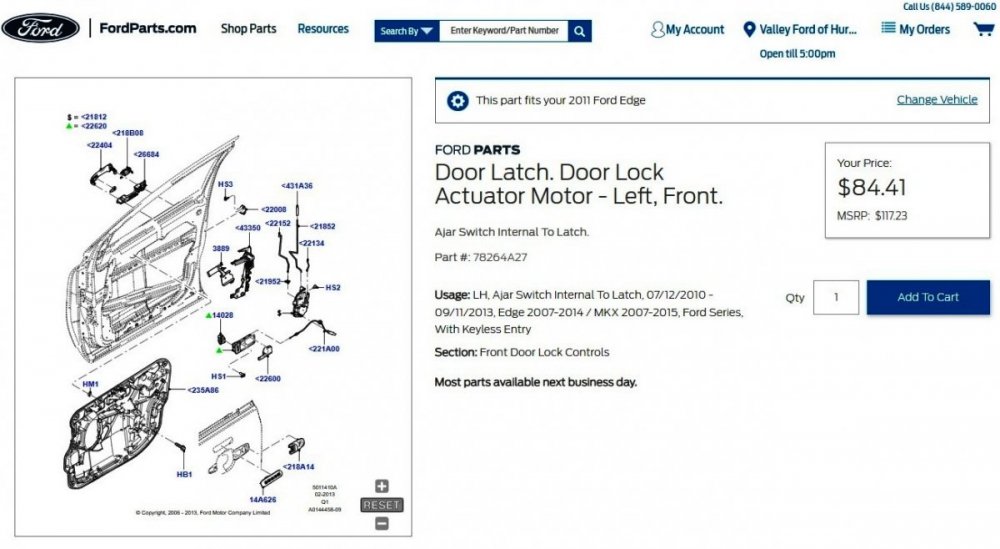
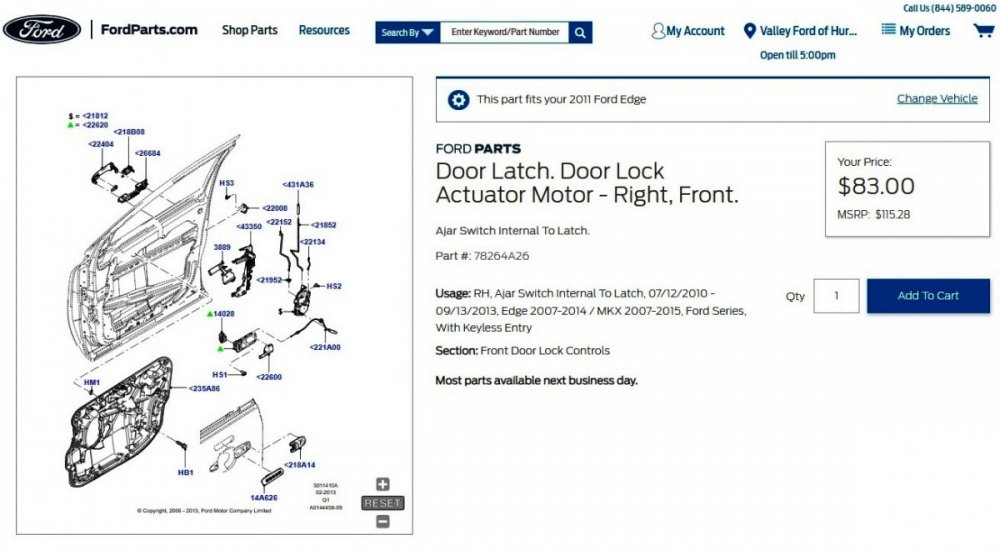
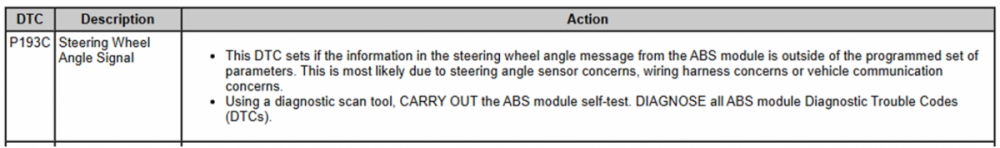

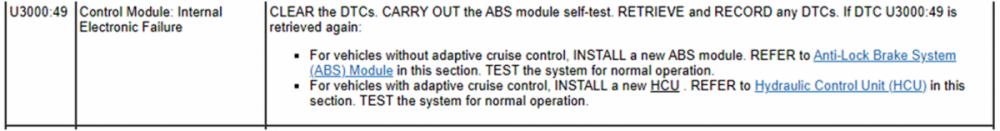
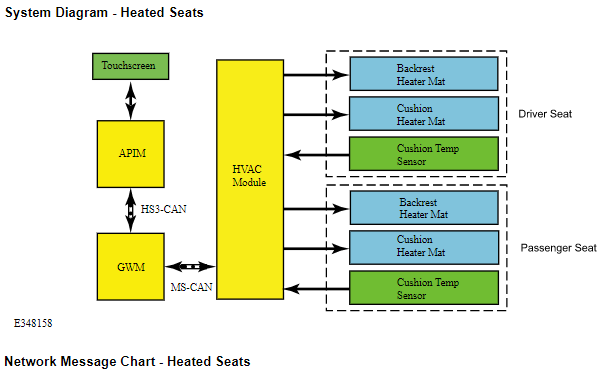
Illustration-2010EdgeWorkshopManual.jpg.17d302bad3a4ddcc0316a2720ca48904.jpg)
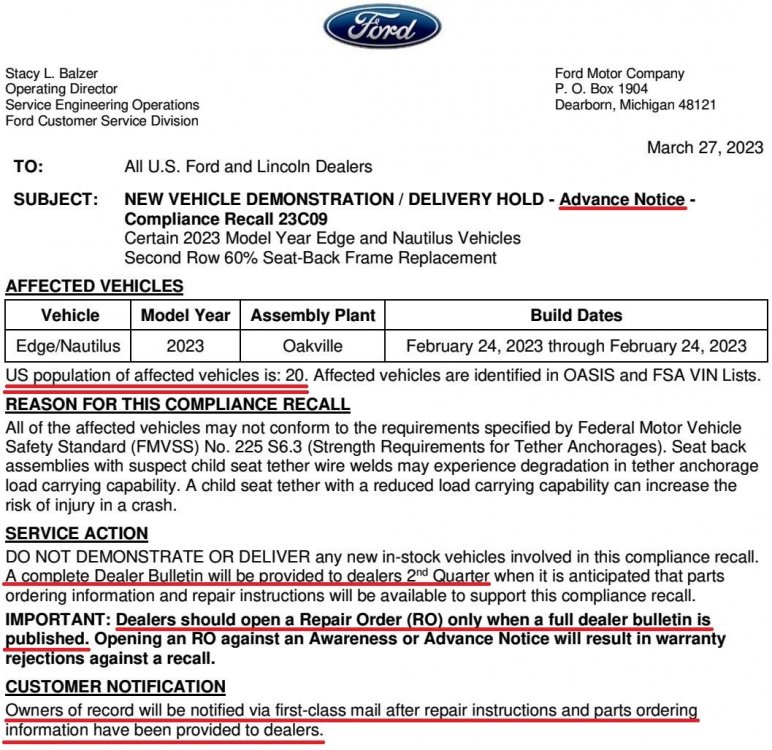
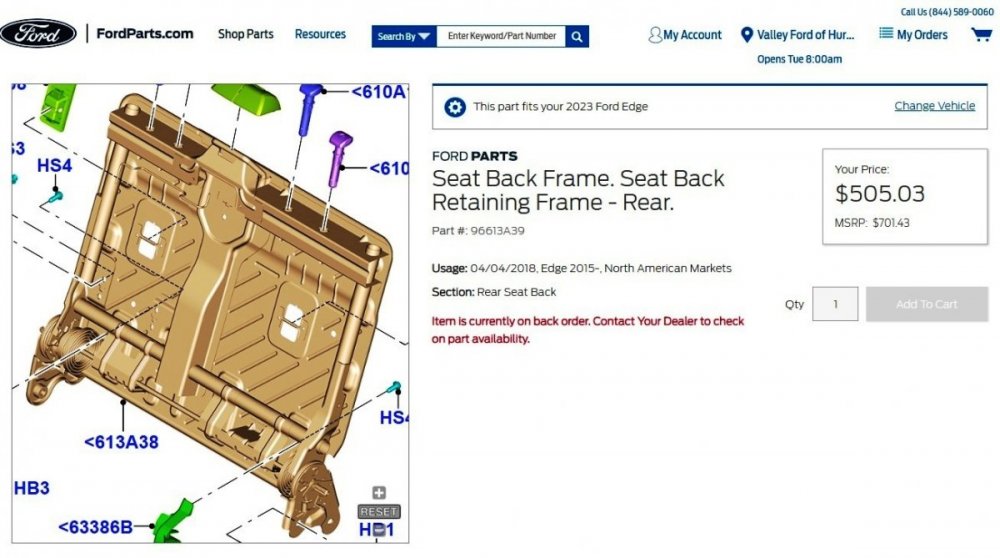
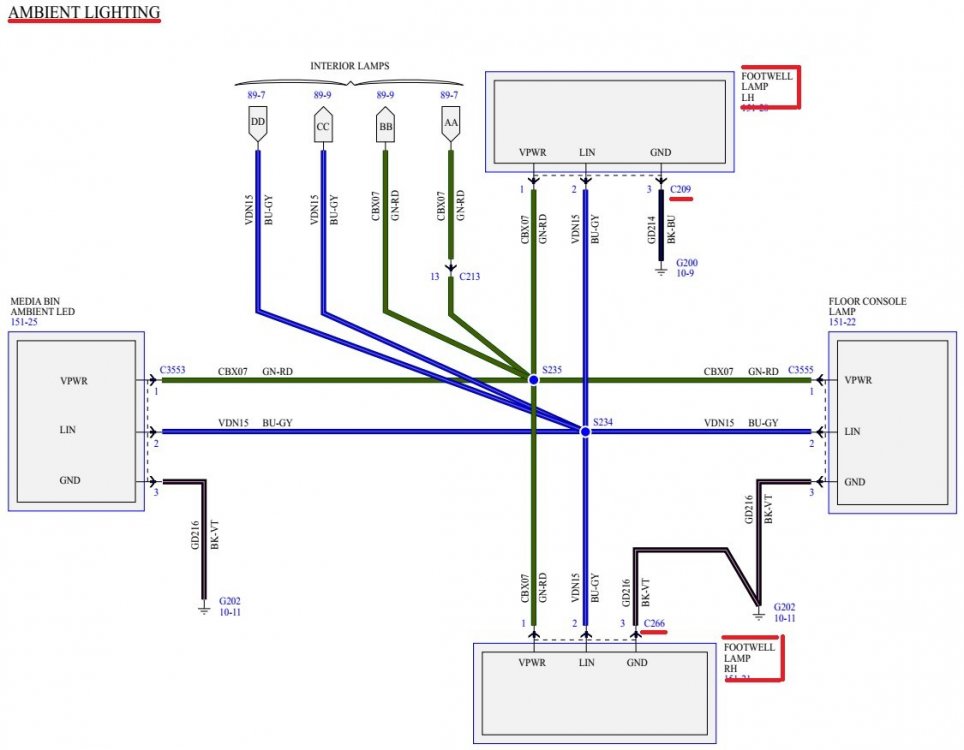
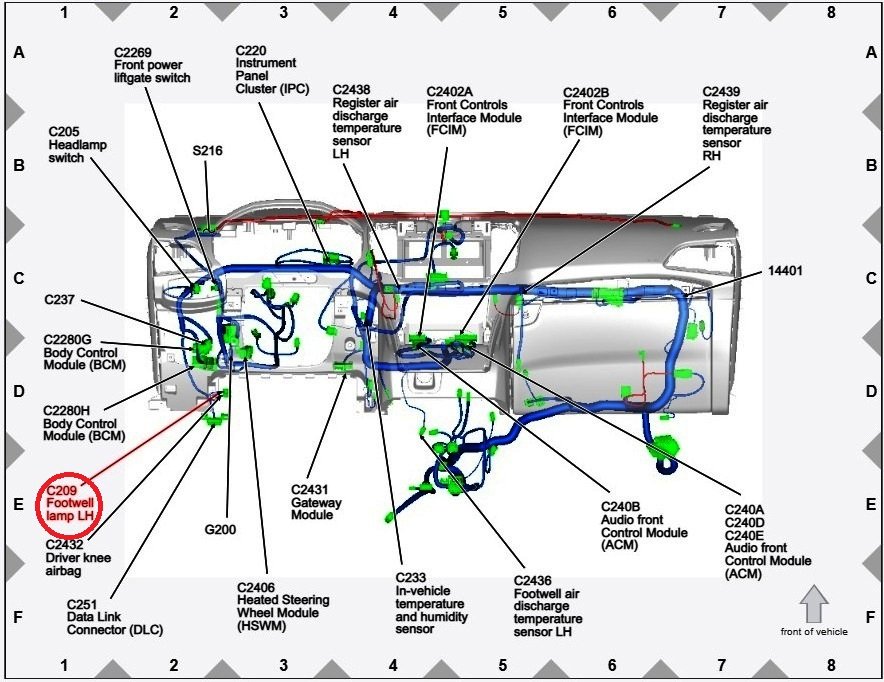
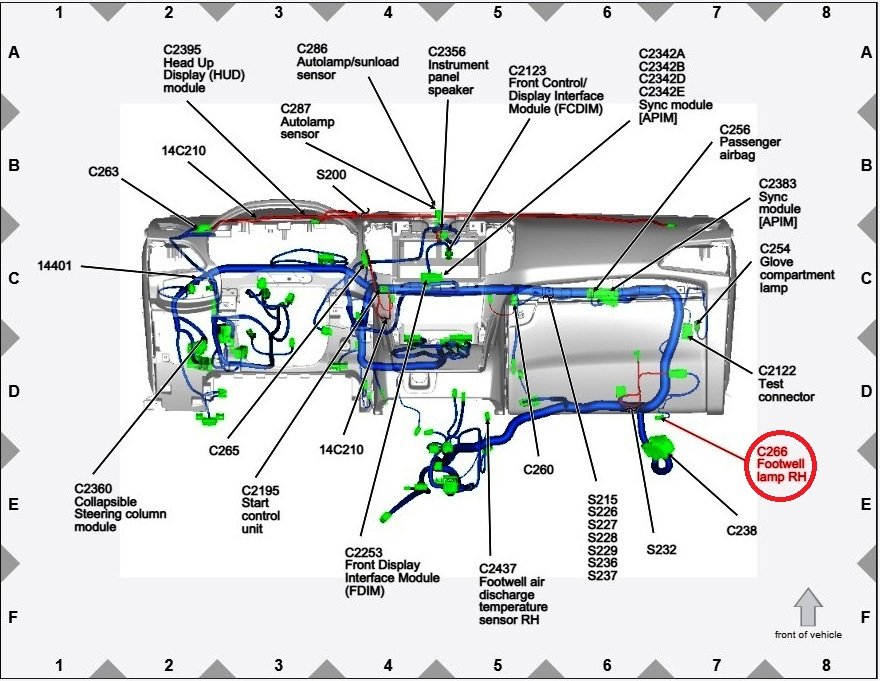
-ConnectorC2280GPlug-InLocation-2018EdgeWorkshopManual.thumb.jpg.21b53efe66dfb234a8d41b605b3cfb28.jpg)
-ConnectorC2280GLocation-2018EdgeWorkshopManual.jpg.7ae7ddd6835a9d658be3a41e4bd7f32c.jpg)

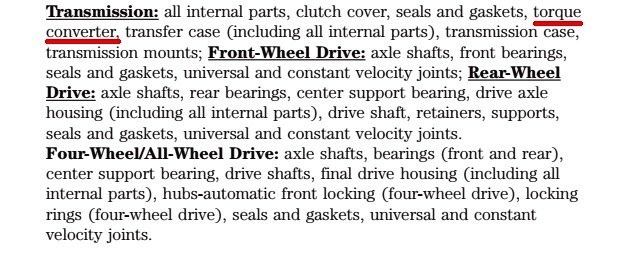
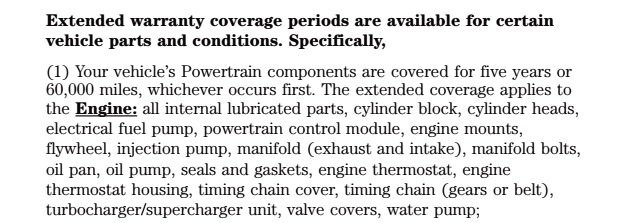
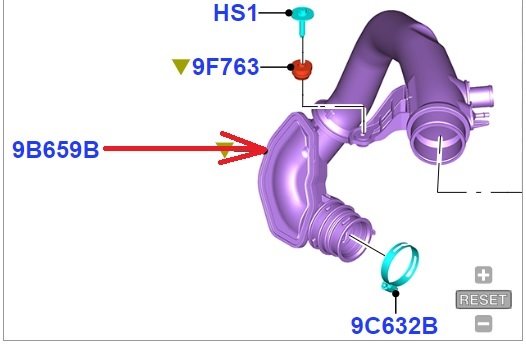
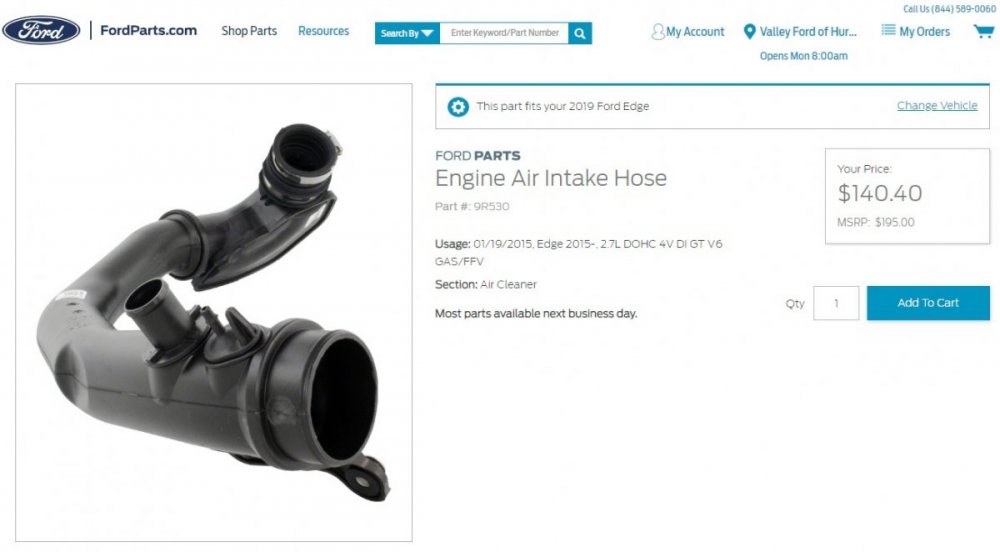
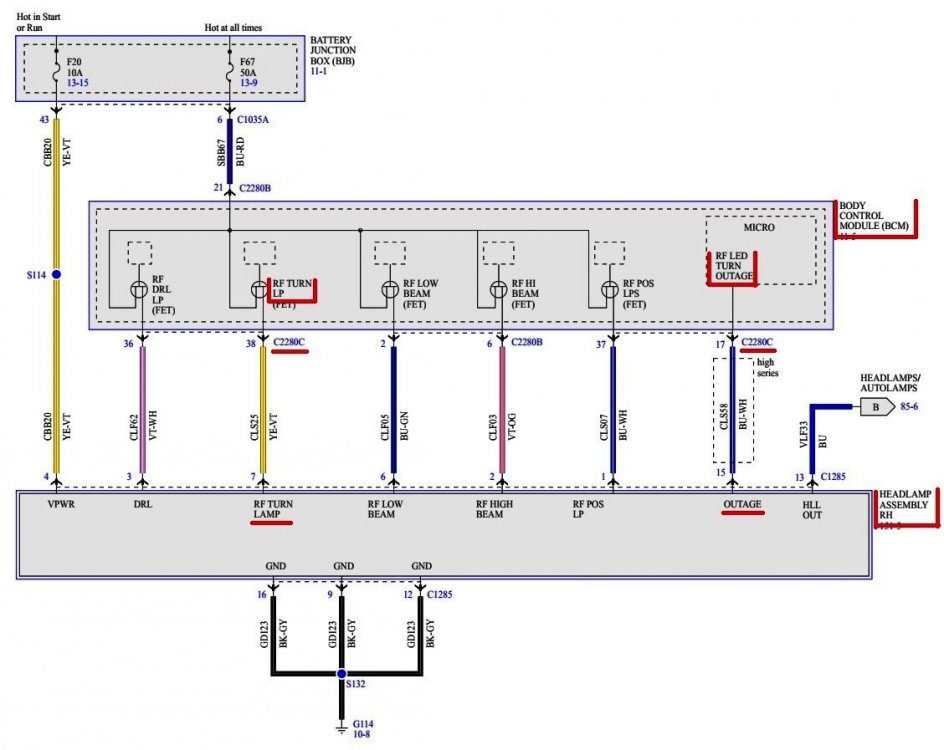
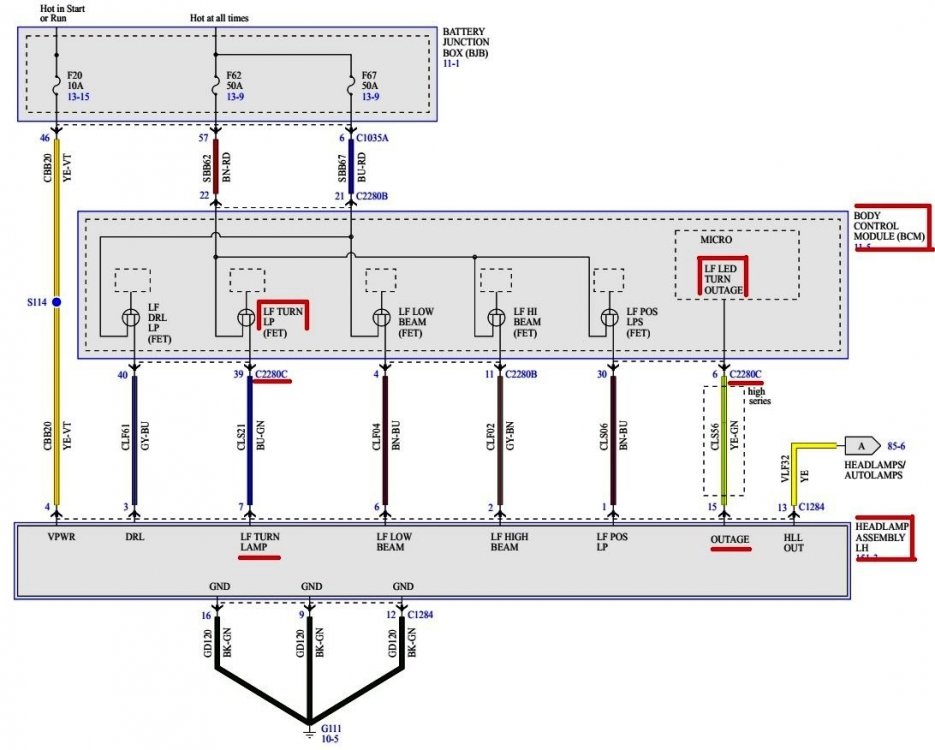

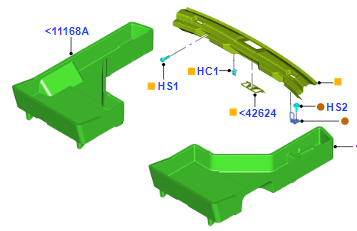
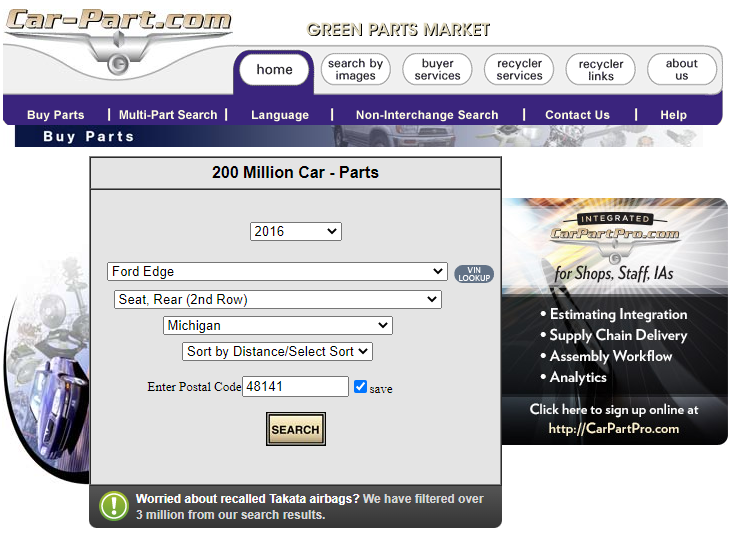
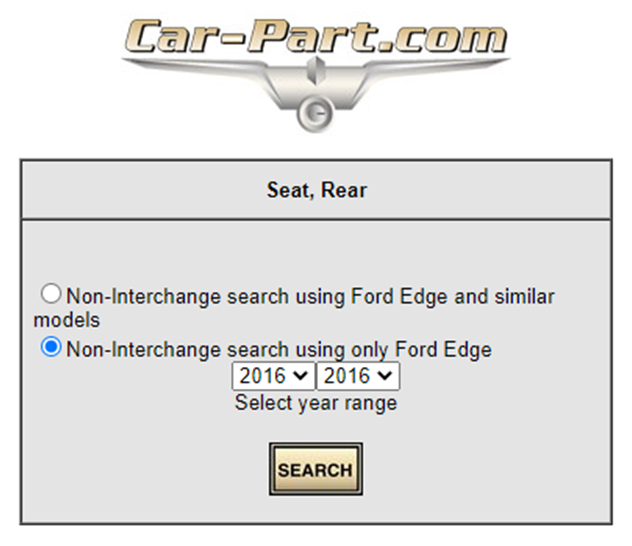
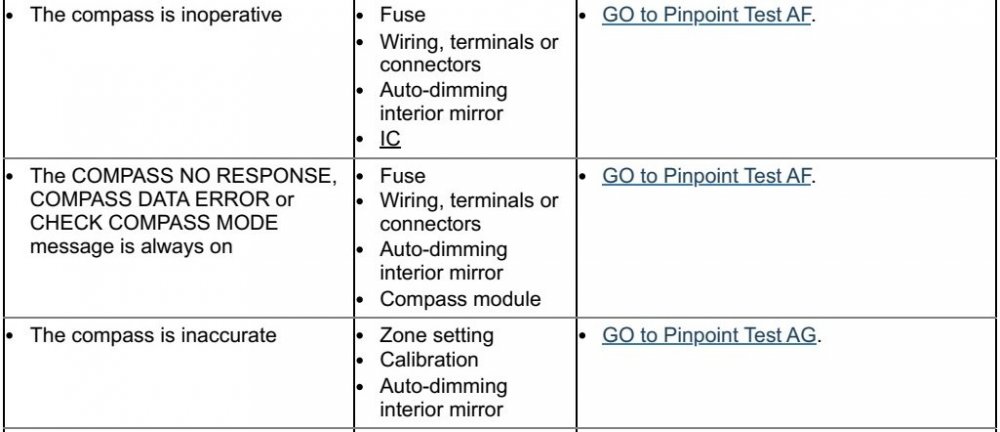
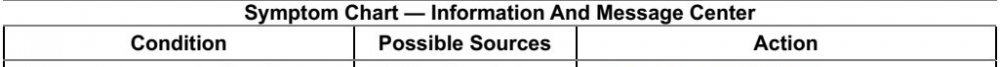
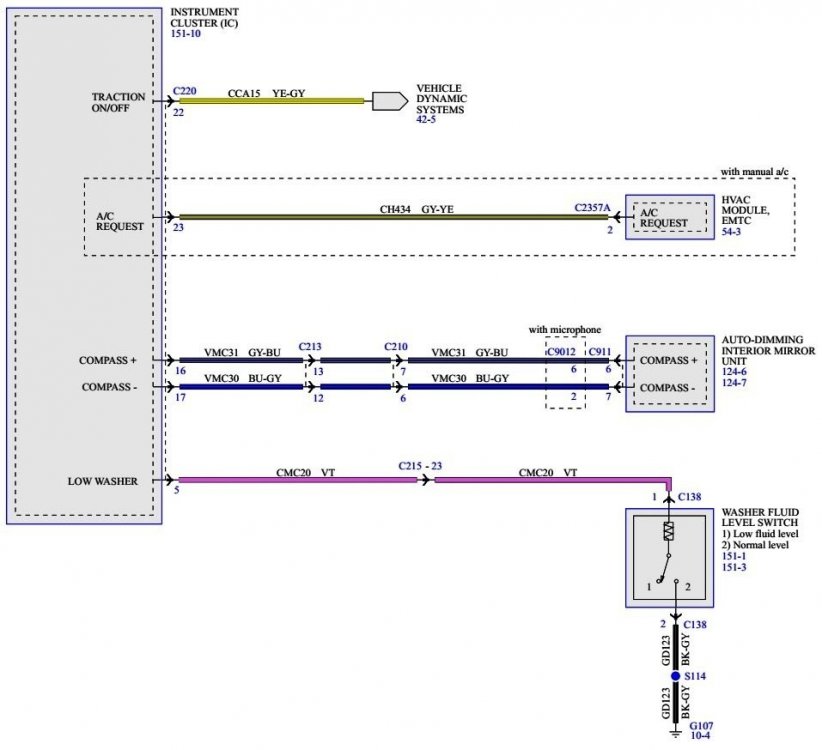
-WiringDiagramforPowerSourceCommunication-2010EdgeWorkshopManual.thumb.jpg.945d58eccc2c529c8f3461d67801a35a.jpg)
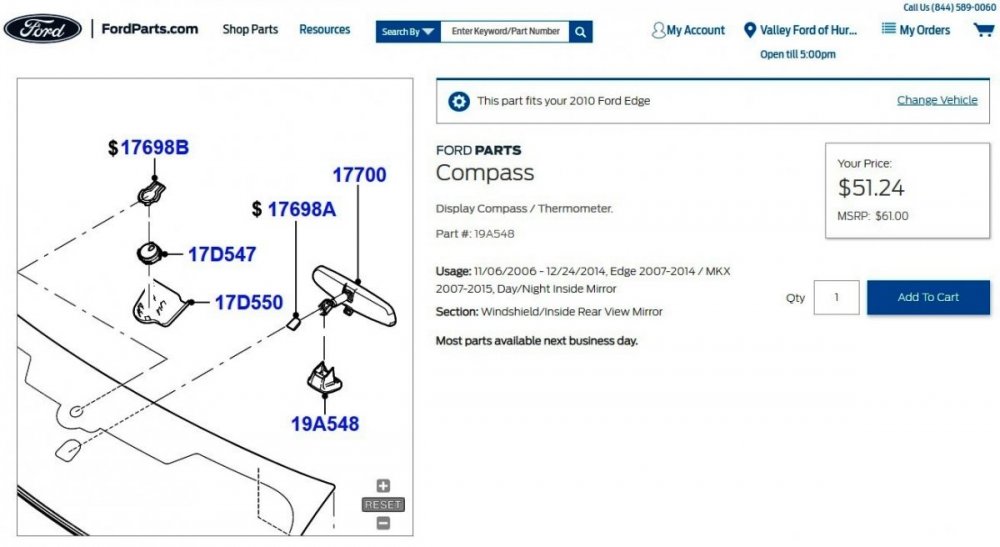




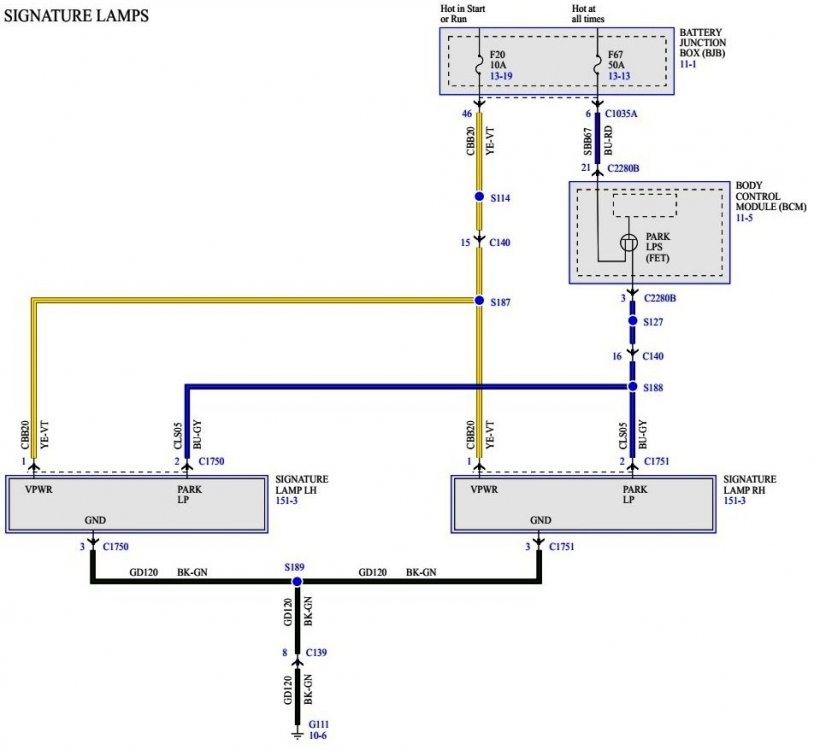
BatteryJunctionBox(BJB)-TopViewDiagramwF20Red-Highlighted-2018EdgeWorkshopManual.thumb.jpg.54eff7100ff432b2494a0f66e2e2d349.jpg)
locationidentified.thumb.jpg.e27f123bf79995464d3a339360dbd262.jpg)
BatteryJunctionBox(BJB)-SideExteriorViewPhoto2-FordParts.thumb.jpg.c4092398d746f532eb92d4b4df03d289.jpg)
BatteryJunctionBox(BJB)-SideExteriorViewPhoto1-FordParts.thumb.jpg.158434ca710bbb54b9415c5cb4c01b1d.jpg)
BatteryJunctionBox(BJB)-TopExteriorViewPhoto-FordParts.thumb.jpg.e1200dc48f24a313254d5cfeaf5472f1.jpg)