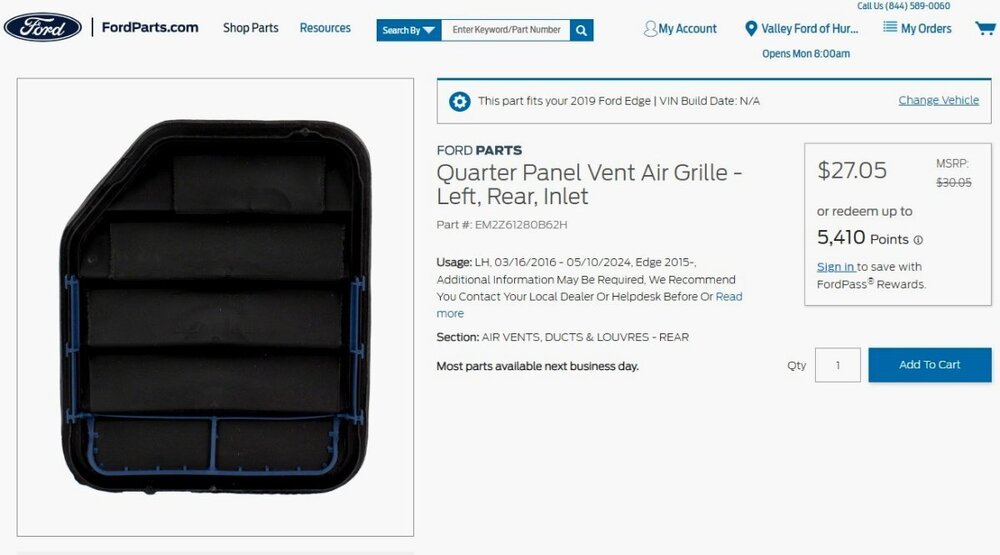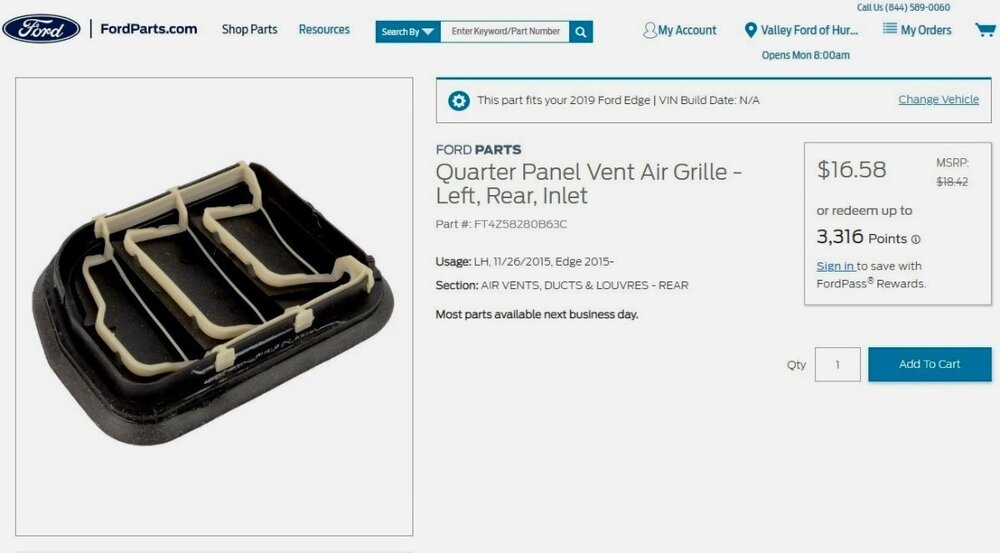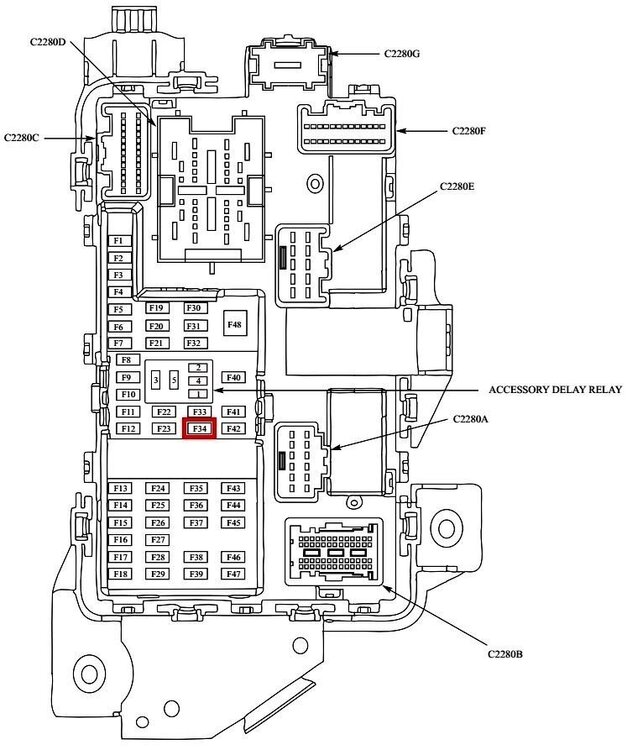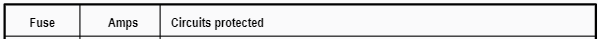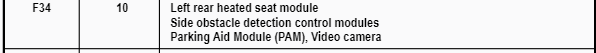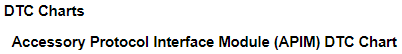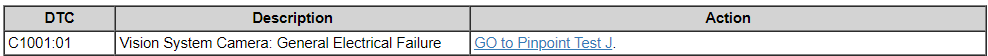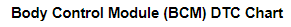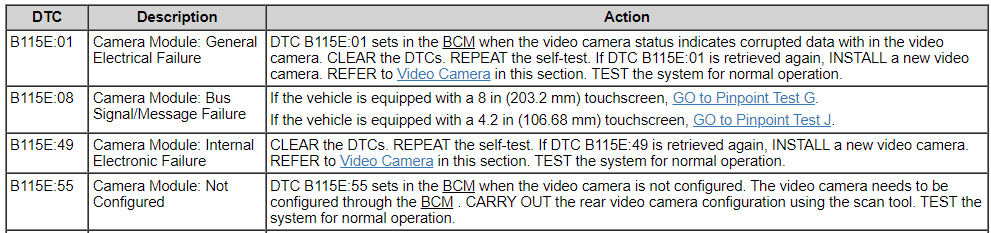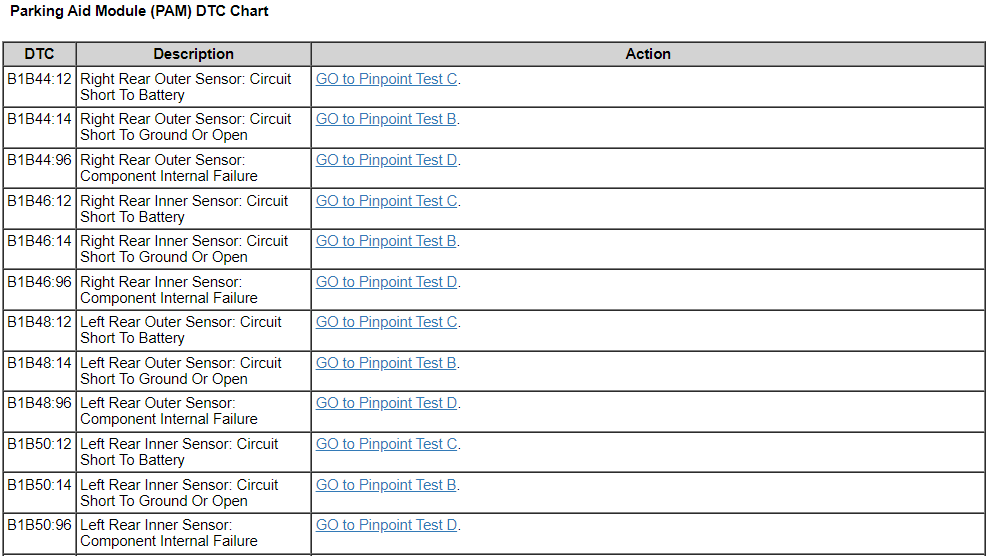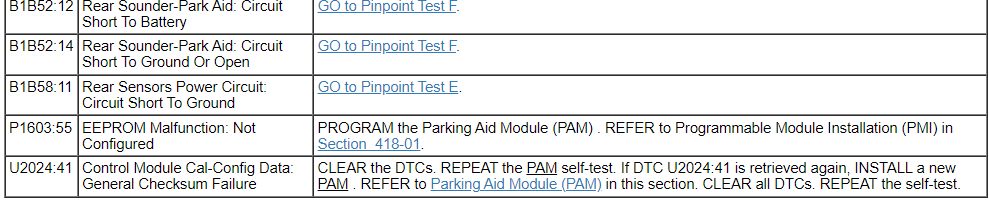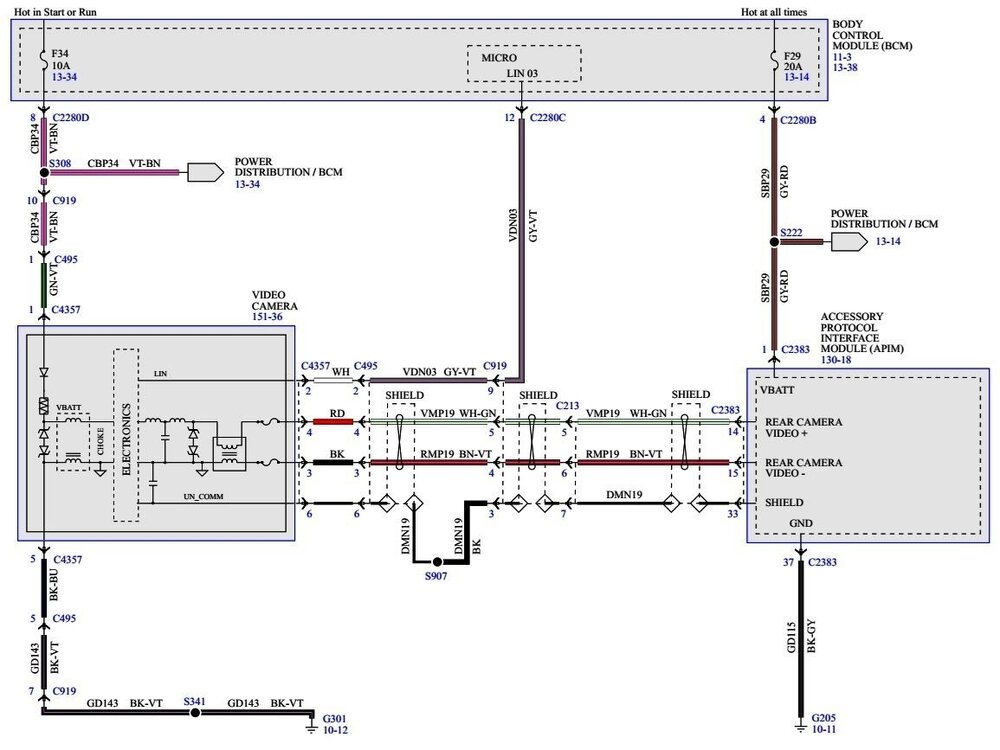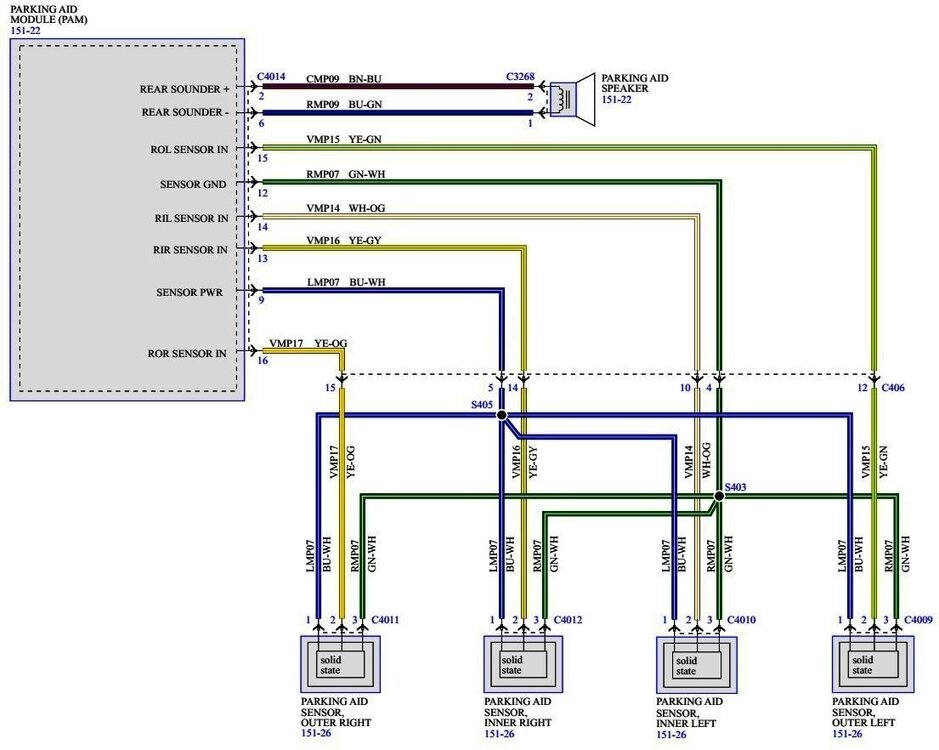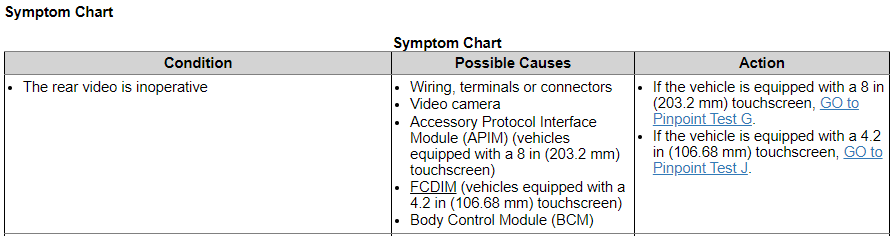Haz
Edge Member-
Posts
1,478 -
Joined
-
Last visited
-
Days Won
396
Content Type
Profiles
Forums
Gallery
Everything posted by Haz
-

2011 Edge Cooling Fans not running
Haz replied to atrdriver's topic in Interior, A.C., Heat, Interior Trim
Welcome to the Forum @Pat cochran and @Steves24! Link to previously posted 2011 Edge cooling fan diagnostic procedure and Workshop Manual sections. Good luck! -
SSM 52925 - 2020-2024 Corsair/Explorer/Aviator, 2021-2024 F-150/Bronco/Mach-E, 2023-2024 F-Super Duty, 2024-2025 Nautilus - Overhead Console Sunglass Bin Broken Some 2020-2024 Explorer/Aviator/Corsair, 2021-2024 F-150/Bronco, 2023-2024 F-Super Duty, and 2024-2025 Nautilus vehicles may experience the overhead console sunglass bin cannot be locked in a closed position. This may be due to a broken sunglass bin. The sunglass bin is now available order (base part number 7811586). To correct the condition, refer to Workshop Manual (WSM), Section 501-12 to replace the sunglass bin.
-
Welcome to the Forum @jmaurath! Per your request, relevant Workshop Manual sections are attached below as PDF documents... Good luck! Air Conditioning (AC) Compressor — 3.5L, 3.7L - Removal and Installation - 2013 Edge Workshop Manual.pdf Air Conditioning (AC) System Flushing - General Procedures - 2013 Edge Workshop Manual.pdf Desiccant Bag - Removal and Installation - 2013 Edge Workshop Manual.pdf Condenser Core — 3.5L, 3.7L - Removal and Installation - 2013 Edge Workshop Manual.pdf Refrigerant Oil Adding - General Procedures - 2013 Edge Workshop Manual.pdf Air Conditioning (AC) System Recovery, Evacuation and Charging - General Procedures - 2013 Edge Workshop Manual.pdf Refrigerant Identification Testing - General Procedures - 2013 Edge Workshop Manual.pdf Fluorescent Dye Leak Detection - General Procedures - 2013 Edge Workshop Manual.pdf Radiator — 3.5L, 3.7L - Removal and Installation - 2013 Edge Workshop Manual.pdf Thermostatic Expansion Valve — 3.5L, 3.7L - Removal and Installation - 2013 Edge Workshop Manual.pdf Fender Splash Shield - Removal and Installation - 2013 Edge Workshop Manual.pdf 2013 Edge AC Compressor Mounting - Enhanced Illustration - Exploded View with screws.pdf 2013 Edge AC Compressor Mounting - Enhanced Illustration - Screw Tightening Sequence.pdf
-
It's worth noting that heated/ventilated driver and passenger seats were standard equipment on the 2024 Nautilus Premiere (101A/102A). The 2025 Nautilus Premiere (101A) is equipped with heated-only driver and passenger seats and the 2025 Nautilus Premiere (102A) is equipped with heated/ventilated driver and passenger seats. So, the 2025 Nautilus Premiere (101A) has been de-contented to heated-only front seats. Nautilus Workshop Manual descriptions of the front seat climate-control system are identical for the 2024 and 2025 model years... Placing your device cursor over underlined acronyms may yield popup full-words descriptions of the acronyms. Heated/Ventilated Seat Operation The heated/ventilated seat system consists of the following components: Seat cushion heater mat Seat backrest heater mat Blower motor, located within each front seat cushion and backrest Touchscreen (includes heated/ventilated seat buttons) DSM SCMB Cushion and backrest vent bags (part of the cushion and backrest foam) Air duct (bellow) Cushion and backrest foam Cushion and backrest trim covers The driver and passenger heated/ventilated seat buttons are selected from the touchscreen. The heated/ventilated seat system functions independently from the vehicle's climate control system. The driver front seat is controlled by the DSM . The passenger front seat is controlled by the SCMB . Heat Operation When activated, the DSM / SCMB supplies voltage to the selected seat heater circuit. Each seat cushion heater mat and backrest heater mat is connected in a series circuit to the DSM / SCMB and powered by the output circuit for that seat. The DSM / SCMB monitors inputs from a temperature sensor located in each seat cushion heater mat, and maintains seat temperature by cycling the heater circuits on/off. The heated seat remains ON until the heated seat switch button is pressed to cycle the DSM / SCMB OFF or the ignition is set to OFF. Ventilation Operation The seat cushion and backrest are each equipped with a blower motor assembly. Each blower motor draws air through the surface of the cushion and backrest through the foam. Once the system is activated, the DSM / SCMB controls the blower speed depending on the ventilated seat settings. Good luck!
-
SSM 52919 - 2025 Nautilus - Heated-Only Front Seats - DTCs B103A:15, B1034:13, B1036:13, And B1038:15 Setting In The HVAC Module When A Diagnostic Self-Test Is Performed Some 2025 Nautilus vehicles with heated-only front seats (minor feature code BY1AC) may set diagnostic trouble codes (DTCs) B103A:15, B1034:13, B1036:13, and B1038:15 in the heating, ventilation, and air conditioning (HVAC) module when a diagnostic self-test is performed. These DTCs have no affect on functionality, and should be ignored if no other DTCs are present in the HVAC and no symptoms are present. Continue with diagnosing any other HVAC DTCs first. No further service action is required.
-

2016 Edge engine compartment lower fuse box
Haz replied to gary_minnesota's topic in Interior, A.C., Heat, Interior Trim
@MKX ONTARIO: If you prefer to not disconnect the Rear Gate Trunk Module (RGTM) connector C4174A, you could disconnect Battery Junction Box (BJB) connector C1035B, which carries Fuse F76-protected power to the RGTM, and would limit any de-powering affect to the yellow-highlighted circuits/components shown below... Good luck! BATTERY JUNCTION BOX (BJB) - Connector C1035B Pinout Diagram - 2016 Edge.pdf BJB Legend 1 - Yellow Highlighted Circuits-Components Affected by BJB Connector C1035B Disconnection.pdf BJB Legend 2 - Yellow Highlighted Circuits-Components Affected by BJB Connector C1035B Disconnection.pdf BATTERY JUNCTION BOX (BJB) -Topside Illustration Showing Connector C1035B Location - 2016 Edge.pdf -

17 Sport - Bilstein B6 Struts with H&R Springs
Haz replied to bscott94's topic in Brakes, Chassis & Suspension
Ford's advice -- and cautions -- about vehicle jacking & lifting from the Edge Workshop Manual are attached below as a PDF document... Forum Member Emeritus @macbwt provides this guidance on his MACTFORDEDGE YouTube channel... How to safely Jack up the front of a Ford Edge and where to place jack stands Safe lift of the rear of a Ford Edge DIY Jack and Jack stand placement Good luck and work safely! Jacking and Lifting - Overview - 2022-2024 Edge Workshop Manual.pdf -

2016 Edge engine compartment lower fuse box
Haz replied to gary_minnesota's topic in Interior, A.C., Heat, Interior Trim
Welcome to the Forum @MKX ONTARIO! If you prefer, you can remove the Rear Gate Trunk Module (RGTM) power by accessing the RGTM and removing Connector C4174A from the RGTM for 20 seconds, and then reinsert Connector C4174A to fulfill the Power Liftgate Initialization procedure. Related Workshop Manual and Wiring Resource information is attached below as PDF documents... Good luck! REAR GATE TRUNK MODULE (RGTM) - Connector C4174A Pinout Diagram - 2016 Edge.pdf REAR GATE TRUNK MODULE (RGTM) - Connector C4174A Location - 2016 Edge.pdf REAR GATE TRUNK MODULE (RGTM) - Power Distribution Wiring Diagram - 2016 Edge.pdf Rear Gate Trunk Module (RGTM) - Removal and Installation - 2016 Edge Workshop Manual.pdf Audio Digital Signal Processing (DSP) Module - Removal and Installation - 2016 Edge Workshop Manual.pdf Loadspace Trim Panel - Removal and Installation - 2016 Edge Workshop Manual.pdf Power Liftgate Initialization - General Procedures - 2016 Edge Workshop Manual.pdf -

17 Sport - Bilstein B6 Struts with H&R Springs
Haz replied to bscott94's topic in Brakes, Chassis & Suspension
Additional... Good luck! Lower Arm, Rear Suspension - Removal and Installation - 2022-2024 Edge Workshop Manual.pdf Spring, Rear Suspension - Removal and Installation - 2022-2024 Edge Workshop Manual.pdf -

17 Sport - Bilstein B6 Struts with H&R Springs
Haz replied to bscott94's topic in Brakes, Chassis & Suspension
Welcome to the Forum @CaspaST! Per your request... Cowl Panel - Removal and Installation - 2022-2024 Edge Workshop Manual.pdf Cowl Panel Grille - Removal and Installation - 2022-2024 Edge Workshop Manual.pdf Windshield Wiper Pivot Arm - Removal and Installation - 2022-2024 Edge Workshop Manual.pdf Front Strut and Spring Assembly - Removal and Installation - 2022-2024 Edge Workshop Manual.pdf Front Stabilizer Bar Link - Removal and Installation - 2022-2024 Edge Workshop Manual.pdf Front Strut and Spring Assembly - Disassembly and Assembly - 2022-2024 Edge Workshop Manual.pdf Lower Arm - Removal and Installation - 2017 Edge Workshop Manual.pdf -
Additional related 2022-2024 Workshop Manual sections attached below as PDF documents... Good luck! Component Location - Rear Drive Axle-Differential - 2022-2024 Edge.pdf System Operation and Component Description - Rear Drive Axle-Differential - 2022-2024 Edge.pdf Power Transfer Unit - Description and Operation - 2.7L EcoBoost - 2022-2024 Edge.pdf
-
@garycrist: Fluid specifications and related procedures from 2022-2024 Edge Workshop Manual are attached below as PDF documents... Good luck! Specifications - Rear Drive Axle-Differential - 2022-2024 Edge.pdf Differential Draining and Filling - Rear Drive Axle-Differential - 2022-2024 Edge.pdf Differential Fluid Level Check - Rear Drive Axle-Differential - 2022-2024 Edge.pdf Specifications - Power Transfer Unit - 2.7L EcoBoost - 2022-2024 Edge.pdf Power Transfer Unit Draining and Filling - Power Transfer Unit - 2.7L EcoBoost - 2022-2024 Edge.pdf Power Transfer Unit Fluid Level Check - Power Transfer Unit - 2.7L EcoBoost - 2022-2024 Edge.pdf
-
A survey of twenty-six 2020 Edge Titanium 2.0L EcoBoost vehicles offered for sale online, yielded nine listings with engine compartment photos... Good luck!
-
From the 2020 Workshop Manual... Placing your device cursor over underlined acronyms may yield popup full-words descriptions of the acronyms. Auto-Start-Stop System The Auto-start-stop system helps reduce fuel consumption by automatically shutting off the vehicle’s engine while the vehicle is at a complete stop and restarting the engine when the brake pedal is released. The system can be disabled through the auto-start-stop control switch on the instrument panel centerstack. The Auto-start-stop system is automatically enabled whenever the ignition is turned on. The engine automatically restarts when: the brake pedal is released. the Auto-start-stop system is disabled through the auto-start-stop control switch on the instrument panel centerstack. the battery has a low state of charge. it is necessary to maintain interior comfort. the blower fan speed is increased or the climate control temperature is changed. an electrical accessory is turned on or plugged in. there is low brake vacuum. The Auto-start-stop system may not turn the engine off under these conditions: the HVAC system is in A/C, heat or defrost modes. the rear defroster is on. the battery has a low state of charge. the battery temperature is below 5°C (41°F) or above 60°C (140°F). the engine temperature is below 46°C (115°F). the engine temperature is below 60°C (140°F) and the HVAC system is in heat mode. the gear selector is not in Drive or Sport Mode. the steering wheel is turned rapidly or is at a sharp angle. vehicle speed of greater than 4 km/h (2.5 mph) for more than 2 seconds has not occurred. the vehicle is on a steep road grade. elevation is approximately above 3,048 meters (10,000 feet). Electrical Energy Management System This vehicle is equipped with an Electrical Energy Management system which manages battery charging and monitors the battery state of charge. The Electrical Energy Management system also utilizes a load shed strategy to help control discharge of the battery and prevent, when possible, an excessively low battery state of charge. The BCM uses a battery monitoring sensor to monitor the battery state of charge. To maintain correct operation of the load shed system, any electrical devices or equipment must be grounded to the chassis ground and not the negative battery terminal. A connection to the negative battery terminal causes an inaccurate measurement of the battery state of charge and incorrect load shed system operation due to the current being used bypassing the battery monitoring sensor. Refer to the Battery Monitoring Sensor component description in this section. Battery State of Charge The Electrical Energy Management system monitors the battery current flow and voltage to determine the battery state of charge. During the drive cycle the Electrical Energy Management system software monitors the charge and discharge current and increases the state of charge during charging, and decreasing it during discharge. During rest periods (key off with no electrical loads) when the vehicle enters sleep mode, the battery voltage is sampled to calibrate the state of charge. The sensor automatically executes this calibration anytime the vehicle enters sleep mode and when the total vehicle current draw is below 300mA. It takes 4 to 6 hours in the sleep mode to calibrate the battery state of charge to high accuracy. If the system draw does not allow the battery state of charge calibration over the previous 7 to 10 days the state of charge quality factor changes to flag this and some Electrical Energy Management system functions, which rely on the accuracy of the battery state of charge, may be temporarily turned off until a calibration takes place. NOTE: Any devices left attached to the power socket that draw in excess of 200mA (or less depending on other battery loads), prevents a battery monitoring sensor from calibrating the battery state of charge. Battery Monitoring Sensor NOTICE: Unless the battery is being replaced, DO NOT reset the battery monitoring system using the diagnostic scan tool. This reset is reserved for new battery installation only. This reset will clear the learned battery data, the battery time in service, and will affect the aging algorithm parameters, which have been learned since the installation of the battery. The battery monitoring sensor is integrated with the negative battery terminal clamp and cable assembly, which provides a ground to the sensor. The battery monitoring sensor measures voltage, current, and temperature of the battery and uses these inputs to calculate the battery condition. The sensor transmits this information through the LIN circuit to the BCM . The battery monitoring sensor has a 2-pin connector providing battery voltage and LIN connections. The battery monitoring sensor is an input to the Electrical Energy Management system software. If the sensor malfunctions due to wiring issues or failure, a DTC sets. In most cases the Electrical Energy Management system functions are turned off until the sensor operation is restored. Attached below as PDF documents are Workshop Manual sections from which the above information was obtained, along with a section on Battery Load Shed strategies, which are based upon State of Charge (SOC) conditions. Good luck! Starting System - System Operation and Component Description - 2020 Edge Workshop Manual.pdf Charging System - 2.0L EcoBoost - System Operation and Component Description - 2020 Edge Workshop Manual.pdf Battery Load Shed - Operation and Description - 2020 Edge Workshop Manual.pdf
-
Welcome to the Forum @Gilmore! This is not a Recall. Special Service Messages provide information to professional technicians about recommended Service actions when a vehicle exhibits specific symptoms. In this case, if the described AWD vehicle is exhibiting slow speed rear-end chatter or shudder while turning, then fluid contamination may likely be the cause, and changing the RDU fluid should be the technician's first-step toward correcting the issue. No suggestion is made that contaminated fluid was installed during assembly. The Workshop Manual citation informs technicians about a yellowish or greenish fluid coloration that may be visually evident on low mileage vehicles, which is attributable to the gear mesh marking compound -- with no recommendation for a fluid change. The Workshop Manual does recommend fluid change when milky fluid is found, which is indicative of water contamination. The Special Service Message provides another reason for fluid change -- a vehicle's behavioral issue of rear end chatter/shutter on turns. Good luck!
-
Welcome to the Forum @jlcinga! Contact your dealership's Service department and ask if their Mobile Service unit can retrieve your Nautilus' Keypad Code at your home or place of business. Otherwise, request Lincoln Pickup & Delivery to have your Nautilus' Keypad Code retrieved by a Service technician at the dealership. Good luck!
-

Insert for compartment located on console
Haz replied to Keith1341's topic in 2019-Current Edge & Nautilius
Welcome to the Forum @Keith1341! Link to this FordParts webpage (Page will populate after you Select Vehicle as 2020 Ford Edge) Good luck! -

Tail Light Moisture Condensation 2019-2024
Haz replied to Wubster100's topic in 2019-Current Edge & Nautilius
@Wubster100: Your Edge might qualify for a warranty replacement. From General Service Bulletin 24-7068 - Various Vehicles - Exterior Lighting Concern Analysis... Examples Of Water Leaks (Figures 6-8) - Warrantable Figure 6 - example of water leak (large droplets) - warrantable Figure 7 - example of water leak (streaking) - warrantable Figure 8 - example of water leak (pooling at bottom) - warrantable Good luck! -

OCCASIONAL brief occurrences of exhaust fumes in interior
Haz replied to Phineas's topic in Recalls, TSBs & Warranty
There is no comparable TSB for 2019 Edge, though your Edge has similar Quarter Panel Air Vent Grilles... Link to this FordParts webpage; Link to Right Hand version of this grille; Link to this FordParts webpage; Link to Right Hand version of this grille; The TSB mentions how Ford Warranty/Extended Service Plan (ESP) coverage is determined... When you take your Edge to the dealership, make sure you have the Service Advisor ride with you so that he/she first-hand experiences the exhaust odor and acceleration characteristics that produce the symptom, and perhaps take a copy of TSB 14-0201 with you. While the TSB is not directly applicable to your 2019 Edge, it does specify replacement of the Vent Air Grilles as a partial solution of the symptom. Additionally, the Service Advisor should be able to promptly determine if those replacement parts would be covered under your ESP contract. I expect the Service technician might remove the rear quarter interior trim, and then duplicate the vehicle acceleration with an assistant adjacent to the vent(s), to see if the odor can be localized to the vent(s). And as previously mentioned , changing fuel brands may affect the degree of rotten-egg odor -- for better or for worse. Good luck! Bumper Cover -- Rear - Removal and Installation - 2019 Edge Workshop Manual.pdf -

Ford edge 2014 rear camera not working
Haz replied to Cazz's topic in Audio, Backup, Navigation & SYNC
Welcome to the Forum @Cazz! From the 2014 Edge Workshop Manual... Placing your device cursor over underlines acronyms may yield popup full-words descriptions of the acronyms. Parking Aid — Video - Principles of Operation The rear video camera system is active with the ignition in run and the transaxle selector in the REVERSE (R) position. The video camera receives commands and sends status over a dedicated Local Interconnect Network (LIN) to the Body Control Module (BCM) . The video camera sends a video signal to the Accessory Protocol Interface Module (APIM) (vehicles equipped with a 8 in (203.2 mm) touchscreen) on a pair of shielded video circuits. The APIM sends the video signal to the Front Display Interface Module (FDIM) (mounted to the APIM ) which displays the video image of the area behind the vehicle. The messages sent from the BCM to the video camera are: transmission selector (PRNDL) status liftgate ajar status camera configuration data display manual zoom request parking aid audible warning status parking aid sensor distance to object data The messages sent from the video camera to the BCM are: camera status display zoom status camera part number data visual park aid alert status fixed guideline status Visual Inspection Chart Mechanical Electrical Liftgate and video camera Body Control Module (BCM) fuse 34 (10A) Wiring, terminals and connectors Video camera Front Display Interface Module (FDIM) (If equipped with 8 in (203.2 mm) touchscreen Body Control Module (BCM) Illustration with Fuse 34 (10 amp) location identified... If Fuse 43 is intact and not blown, then it would be useful to have your Edge scanned for Diagnostic Trouble Codes (DTCs), which may provide guidance toward correcting the rear camera video issue and the inactive Parking Aid sensors issue. If you or a friend or family member does not have this capability, then contact your local independent auto parts store or a national-brand auto parts store to see if they can scan your Edge and provide you a list of any DTCs found. Rear View Camera Wiring Diagram - SYNC 2 - MyFord Touch Parking Aid - Principles of Operation The parking aid sensors detect objects approximately 152 cm (60 in) from the rear of the vehicle, 50 cm (20 in) from the rear side of the vehicle, and 30 cm (12 in) above the ground. The Parking Aid Module (PAM) calculates the distance to an object within the 170 degree semicircular azimuth area around the rear of the vehicle. The parking aid system is enabled when the ignition switch is in the RUN position and the transmission in reverse. The parking aid system is disabled if a fault is detected in 1 of the 4 sensors, the parking aid speaker, or the PAM . This is indicated by a parking aid disabled warning message in the message center. The parking aid system is enabled and disabled through the message center, located in the Instrument Panel Cluster (IPC) . Visual Inspection Chart Electrical Body Control Module (BCM) fuse 34 (10A) Wiring, terminals or connectors Parking aid sensors Symptom Chart Condition Possible Causes Action The parking aid is inoperative Wiring, terminals or connectors Parking aid sensor alignment PAM Rear bumper GO to Pinpoint Test A. Parking Aid Module and Sensors and Speaker Wiring Diagram If you are inclined toward do-it-yourself diagnosis and repair, then I can provide the Pinpoint Test(s) that are indicated by DTCs revealed from having your Edge's electronic modules scanned. On the other hand, if you prefer to have a professional technician address the problem, then if you have your Edge scanned first, any resulting DTCs, combined with the information provided here, can provide you talking points with a professional technician. Good luck! -

2022 Edge Touch screen removal
Haz replied to Majestick19's topic in Audio, Backup, Navigation & SYNC
Welcome to the Forum @Majestick19! Relevant sections from the 2022-2024 Edge Workshop Manual are attached below a PDF documents... Good luck! Center Display Screen - Removal and Installation - 2022-2024 Edge Workshop Manual.pdf Floor Console - Removal and Installation - 2022-2024 Edge Workshop Manual.pdf -

2017 Edge SEL Audio/Speaker Issues
Haz replied to BrandoM's topic in Audio, Backup, Navigation & SYNC
To assess the functionality of your Edge's speakers, try using one of the below-attached Bezel Diagnostics procedures to perform a Speaker Walkaround Test. From the 2017 Edge Workshop Manual, if your Edge SEL is equipped with the AM/FM/CD/SYNC audio system... Placing your device's cursor over underlined acronyms may yield popup full-words descriptions of the acronyms. The audio system consists of the following: Main Components 6 speakers 4.2-inch (107 mm) non-touchscreen FCDIM ACM APIM Audio input jack (if equipped) FCIM USB port/cable GPSM RH steering wheel audio controls Main Features Audio extended play Battery load shed Compass MyKey® Speed compensated volume SYNC® SYNC® AppLink™ ...then use this Bezel Diagnostics procedure... Bezel Diagnostics - Vehicles With AM-FM-CD-SYNC - 2017 Edge Workshop Manual.pdf If your Edge SEL is equipped with the Premium Audio 9-Speakers audio system with Touchscreen... The audio system consists of the following: Main Components 9 speakers 8-inch (203 mm) FDIM touchscreen ACM APIM FCIM USB hub RH audio steering wheel switches Main Features AM radio Audio extended play Battery load shed Compass FM radio HD Radio® (if equipped) MyKey® Navigation (if equipped) Satellite radio SIRIUS Travel Link (if equipped) Speed compensated volume SYNC® SYNC® AppLink™ ...then use this Bezel Diagnostics procedure... Bezel Diagnostics - Vehicles With Touchscreen Display - 2017 Edge Workshop Manual.pdf If the Speaker Walkaround Test does not produce results for any speaker, then have your Edge scanned for Diagnostic Trouble Codes (DTCs), and report back here with any DTCs that were found. Good luck!- 1 reply
-
- 1
-

-
SSM 52841 2025 Explorer/Aviator Built On Or Before 14-Jun-2024, 2024 Nautilus - Map Is Blank Or Map Feature Is Inoperative When Vehicles Equipped with Google Automotive Services (Minor Feature Code HKCGA And IEPAT) Some 2025 Explorer/Aviator vehicles built on or before 14-Jun-2024 and 2024 Nautilus vehicles may exhibit a concern where the map is blank or the map feature is inoperative in the vehicle's center display screen on vehicles equipped with Google Navigation Automotive Services (minor feature code HKCGA and IEPAT). To confirm a vehicle is built with a certain minor feature code, review the build information by double-clicking the vehicle identification number (VIN) in the upper left corner in the Professional Technician System (PTS). This may be due to customer not activating their vehicle’s connectivity via FordPass/LincolnWay app. Advise the customer to activate their vehicle’s connectivity by adding their VIN to FordPass/LincolnWay app > Activate Vehicle on the FordPass/LincolnWay app > Accept pop-up in the vehicle's center display screen.

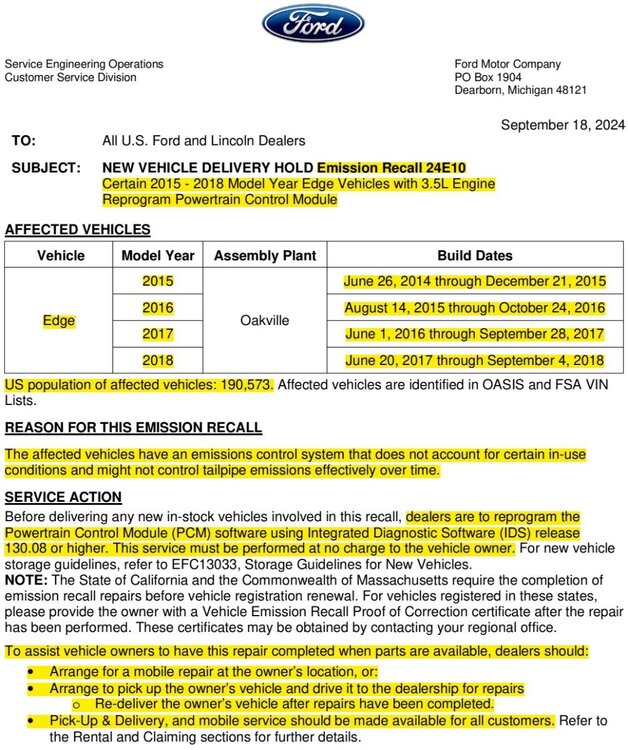

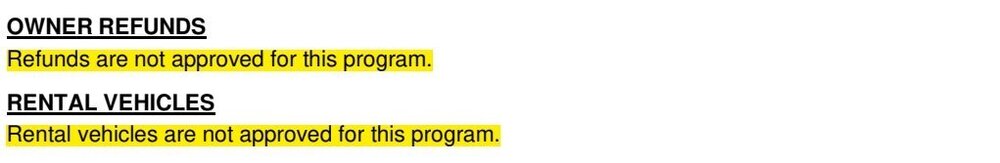
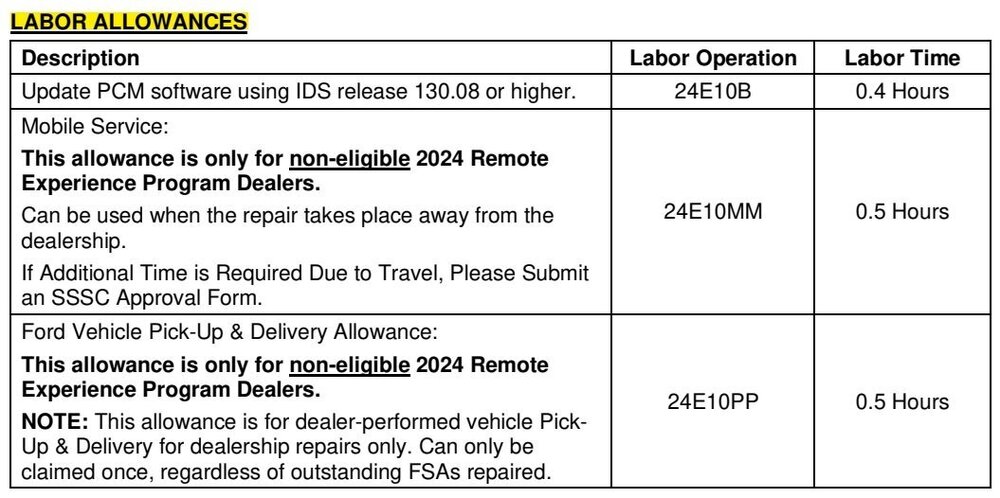
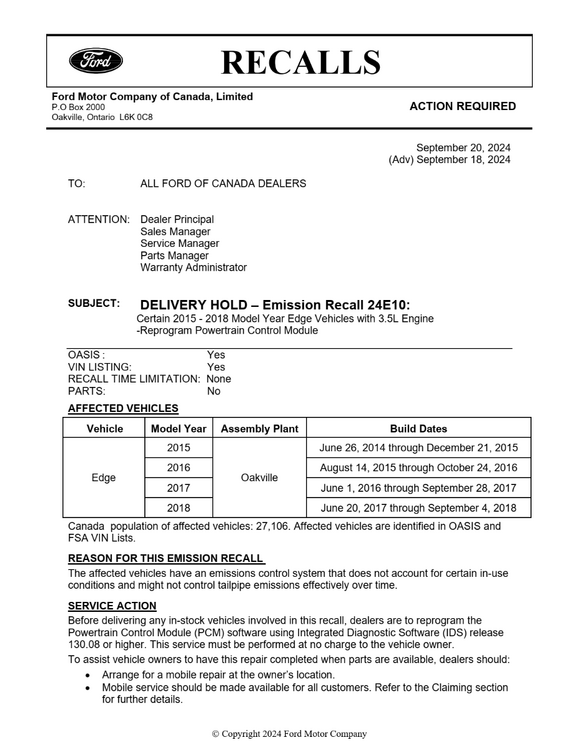
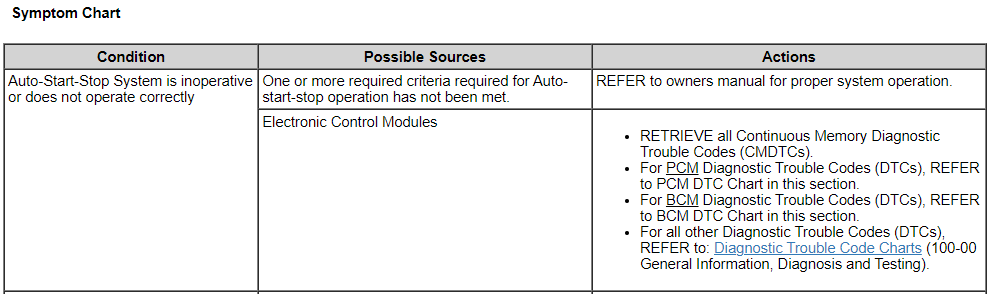
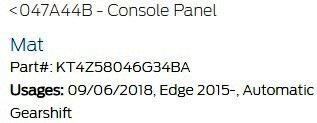
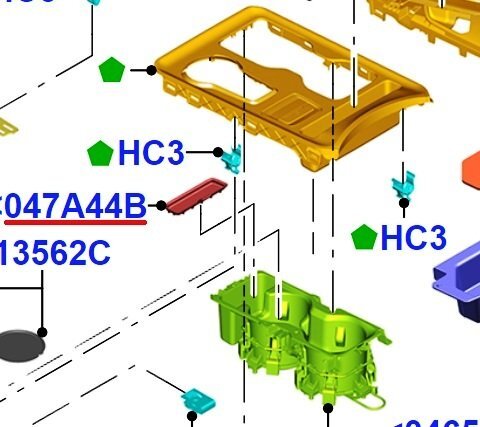
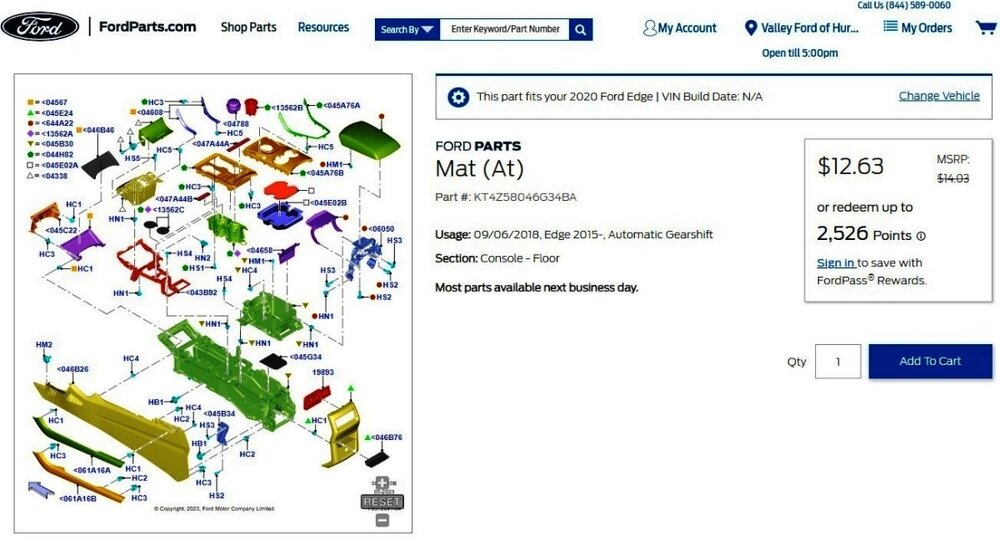
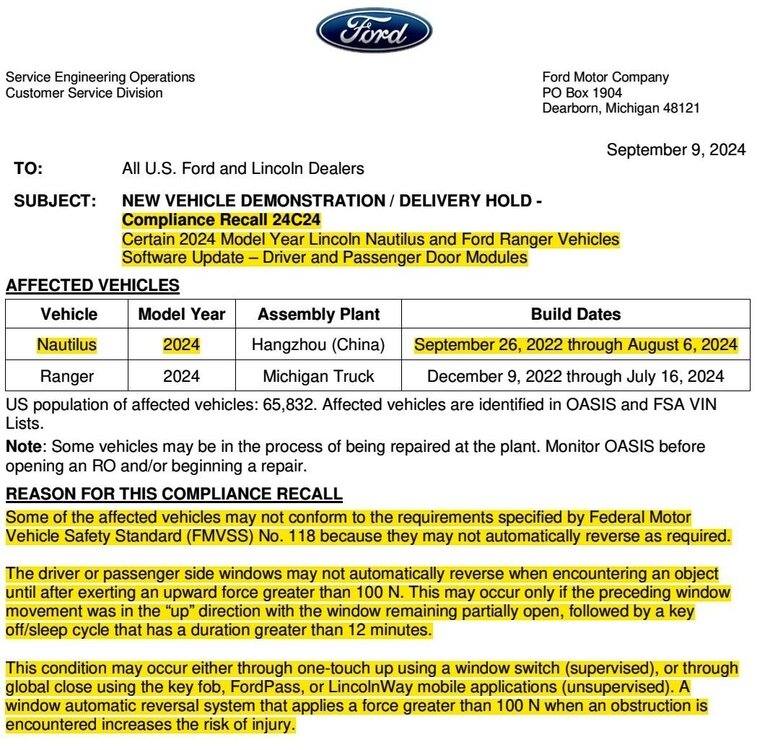
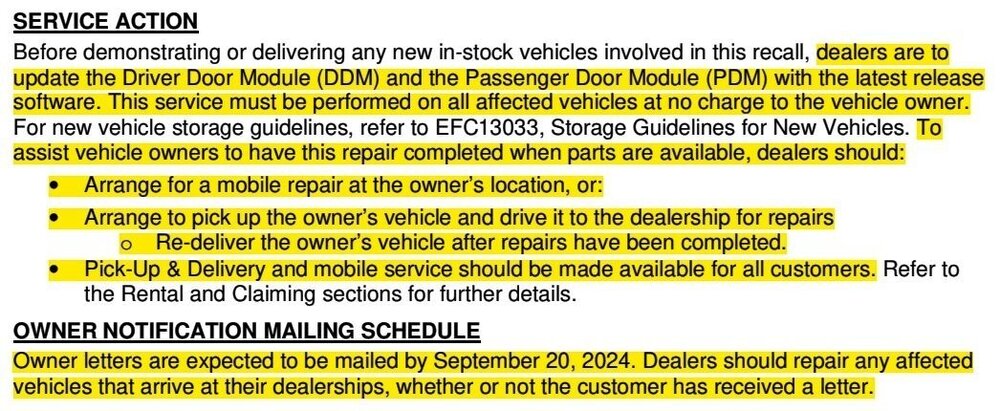
-HighlightedbyArrows-2019EdgeWorkshopManual.thumb.jpg.70d85cd4e02b68a7d1b8563b35bee430.jpg)
-HighlightedbyArrows-2019EdgeWorkshopManual.thumb.jpg.1f478c42251f4009f570287f86c087d4.jpg)