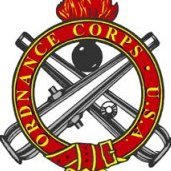-
Images
-
Popular Contributors
-
Posts
-
By Wubster100 · Posted
Please see supported adapters at forscan.org. The most reliable way is to use a wired adapter with a Windows computer. Supported adapters : OBDLink EX USB, recommended USB adapter for Windows version of FORScan, also for configuration and programming functions OBDLink MX+ BT, recommended Bluetooth adapter for Lite versions of FORScan (iOS, Android) OBDLink SX/LX/MX ELS27 (STN1170/2120) ELM327-compatible (fully compatible with original ELM327, please also see important note below) J2534 Pass-Thru -
Thanks for the reply! I have an el cheapo OBD2 scanner and don't get any codes: https://www.amazon.com/ANCEL-AD310-Enhanced-Universal-Diagnostic/dp/B01G5EA74I/ref=sxin_17_pa_sp_search_thematic_sspa?content-id=amzn1.sym.b747a510-73a1-4cf4-a45b-74fc1ab8af95%3Aamzn1.sym.b747a510-73a1-4cf4-a45b-74fc1ab8af95&cv_ct_cx=obd2+dongle+forscan&hvadid=725841564141&hvdev=c&hvexpln=67&hvlocphy=9015812&hvnetw=g&hvocijid=17226922833890435540--&hvqmt=b&hvrand=17226922833890435540&hvtargid=kwd-2385225293896&hydadcr=6388_13390662&keywords=obd2+dongle+forscan&mcid=185d8463bea6309999e1499a76cc7e37&pd_rd_i=B01G5EA74I&pd_rd_r=49840cad-6cbc-4ec2-b1f1-d7de65722e4e&pd_rd_w=N31ds&pd_rd_wg=ma4kM&pf_rd_p=b747a510-73a1-4cf4-a45b-74fc1ab8af95&pf_rd_r=SP2MGEJ6TZYDQRWWNQ2E&qid=1744643548&sbo=RZvfv%2F%2FHxDF%2BO5021pAnSA%3D%3D&sr=1-1-6024b2a3-78e4-4fed-8fed-e1613be3bcce-spons&sp_csd=d2lkZ2V0TmFtZT1zcF9zZWFyY2hfdGhlbWF0aWM&psc=1 I'm completely open to buying a OBD2 dongle, but can you help me with what exactly to buy. Just to confirm, this is a wireless device that plugs into the OBD2 port and I connect wirelessly to my iPhone? Like this?: https://www.amazon.com/TOPDON-Bluetooth-Diagnostic-Performance-Bidirectional/dp/B0C3QQYQ1B/ref=sr_1_22_sspa?dib=eyJ2IjoiMSJ9.oSZcGr4VWn2_jjxpg3u0MHdHiDsZNns4gwmmZxl-iAYqCBbVT-DOtbbi6s77uyIvzwU6_wAzNjA_Xv2EnxDHp-9L6AZc8m9ne-_5KP3aq57IjPB2HFGL7gRwfqwwHjpDNyfu3tcdj_lWoBdy5aNVWPX7wS2QKehooQecUyjhNgbt_rcTw4Kl6YOOqnns8W1IDMf2Xkn56gmUiVy5s1xWbYt32hbhveNzGeoLPb7sl8mYu54FwKxwPIKY4OzPVUnpIvqM4t3BLsNAdirnRveGmQbUk9AH7AYENMwFChuI99w.ePVmBlIWinRSNo7txHBQBtdu-c8aRRMArQkb9KdIesE&dib_tag=se&hvadid=725841564141&hvdev=c&hvexpln=67&hvlocphy=9015812&hvnetw=g&hvocijid=17226922833890435540--&hvqmt=b&hvrand=17226922833890435540&hvtargid=kwd-2385225293896&hydadcr=6388_13390662&keywords=obd2+dongle+forscan&mcid=185d8463bea6309999e1499a76cc7e37&qid=1744643548&sr=8-22-spons&sp_csd=d2lkZ2V0TmFtZT1zcF9tdGY&psc=1
-
SSM 53638 - 2023-2025 Various Vehicles - Trusted Real-Time Operation Network (TRON) Module Authentication DTCs After Module Replacement - Workshop Manual Update After replacement of any TRON module, the gateway module (GWM) and the TRON capable modules can set diagnostic trouble codes (DTCs) U211A, U211B, U211C, U3034, U3035, U3036, U35D9, U35DA and/or U35DB if the secret authentication security keys are not aligned between the modules, a loss of communication is occurring between modules and/or a module is not responding. This may be a result of missing the new module secret authentication security key obtained when running the Ford Diagnosis and Repair System (FDRS) "Trusted Real-Time Operation Network (TRON) Module Authentication" procedure after replacement. When replacing a TRON capable module, run the FDRS "Trusted Real-Time Operation Network (TRON) Module Authentication" procedure to distribute a new set of secret authentication security keys to all TRON-capable modules. Using the specific VIN, refer to Workshop Manual (WSM), Section 418-00 and 418-01 for updated DTCs, applicable TRON module listings and pinpoint tests. From the 2024-2025 Nautilus Workshop Manual... Placing your device cursor over underlined acronyms may yield popup full-words descriptions of the acronyms. Trusted Real-Time Operation Network (TRON) - System Operation and Component Description System Operation Overview Trusted Real-Time Operation Network (TRON) is a cyber security protocol applied to certain modules connected to the vehicle communication networks. This protocol provides a digital message authentication for data being communicated between modules on the networks, to make sure the data received by a module is the data sent by the sending module and has not been interrupted or tampered with by an outside source. System Diagram Trusted Real-Time Operation Network (TRON) Trusted Real-Time Operation Network (TRON) secret data authentication security keys are applied to modules with motion control, safety critical and security critical functions. Not all modules on the vehicle will have data authentication security keys applied. The secret authentication security keys provide a digital data handshake between the sending module and the receiving module to confirm the data received has been sent by the expected source. The initial secret authentication security key distribution takes place at the end of the production line, prior to the vehicle release to the dealer. The key update mechanism includes a key management client and key management server modules. The key management client is the GWM and the key management server modules are the modules participating in the TRON function. The GWM generates the keys and distributes them to itself and the server modules, one module at a time sequentially. The keys are processed by the receiving modules and stored in their memory and a backup of the distributed keys is stored in the TCU . After the vehicle's TRON has been successfully configured, the production line end of line tool sends a copy to the Ford backend data systems for storage. If a TRON-capable module is replaced, the module secret authentication security key must be applied to the new module so it functions on the network when installed. When replacing a TRON capable module, run the FDRS Trusted Real-Time Operation Network (TRON) Module Authentication Diagnosis and Repair procedure to distribute a new set of secret authentication security keys to all TRON-capable modules. The GWM and the TRON capable modules can set Diagnostic Trouble Codes (DTCs) if the keys are misaligned between modules, there are communication issues on the vehicle network or a module is not responding. Component Description Gateway Module The GWM acts as the key management client for the Trusted Real-Time Operation Network (TRON) system for creating, monitoring and distributing the secret keys to the participating modules. Telematic Control Unit Module The TCU stores a backup of all Trusted Real-Time Operation Network (TRON) distributed keys.
-
Welcome. Use your OBDII dongle with the free app FORScan Lite and scan for codes.
-
Hello all! I have 2019 Edge ST with 124,000 miles that we just got from my in laws. We went on vacation for a week and it sat. We came home to a low driver side rear tire (25 psi) warning. I put air in it and the low tire message went away, but immediately had the "AWD Malfunction Service Required" for the past week. The car seems to be driving the same, but I can't get rid of the message. I tried my OBD reader (cheap Amazon one) and no codes. I tried unplugging the battery for ~15 minutes (positive only) and that didn't get rid of it. I stopped by Autozone and they said their reader wouldn't be able to tell them anything either. The only option left (that I can think of) is to take it to a dealer and have them look. I'm not a fan of that because they always find things $2000-3000 in things that need repaired regardless of what I bring it in for. It seems like the AWD message is related to the low tire message since they happened at the same time. Is there a way for me to remove/reset the AWD message? My intent would be to see if it comes back. Anything else that I should check before taking it in? Since it appears to be driving fine, should I be concerned about driving it? The tires are also close to needing replaced and have read that might be the issue as well. Do I really need to go to a dealer for this? Thanks in advance!
-
Hello all. Our 2018 Edge Titanium rear lift gate won’t open and won’t close randomly. Also when it malfunctions there is a clicking and whirring noise coming from the end gate. The battery is fairly new and is fully charged. I’m 99% positive the actuator is bad but have read that after the actuator is replaced it needs to be programmed by a Ford dealer. Does it really need to be programmed or can it be reset at home after replacement? Thanks Jerry
-
alright, so its lane changing, never had awd so i kept looking at awd symptoms and solutions, i found it turned it off will drive tomorrow to see what happens technology is killing/saving me if you ever need help with a 73-79 f100 let me know, simplicity is awesome thanks for the help could not have done it without your insight
-
By boostededge · Posted
I have a set of SP-542 I found in a box from when I bought the ST in 2019. 6 years later I'm getting around to installing them 😅 -
By boostededge · Posted
I will take my advance and some more psi as well please 😁 -
ran obd2 no saved issues no pending issues, did read that grinding chattering in slow turns could mean need to reprogram awd module, so far thats all i could find. updated the auto updates just to be sure i havent missed anything. at this point still at a loss
-
-
Topics